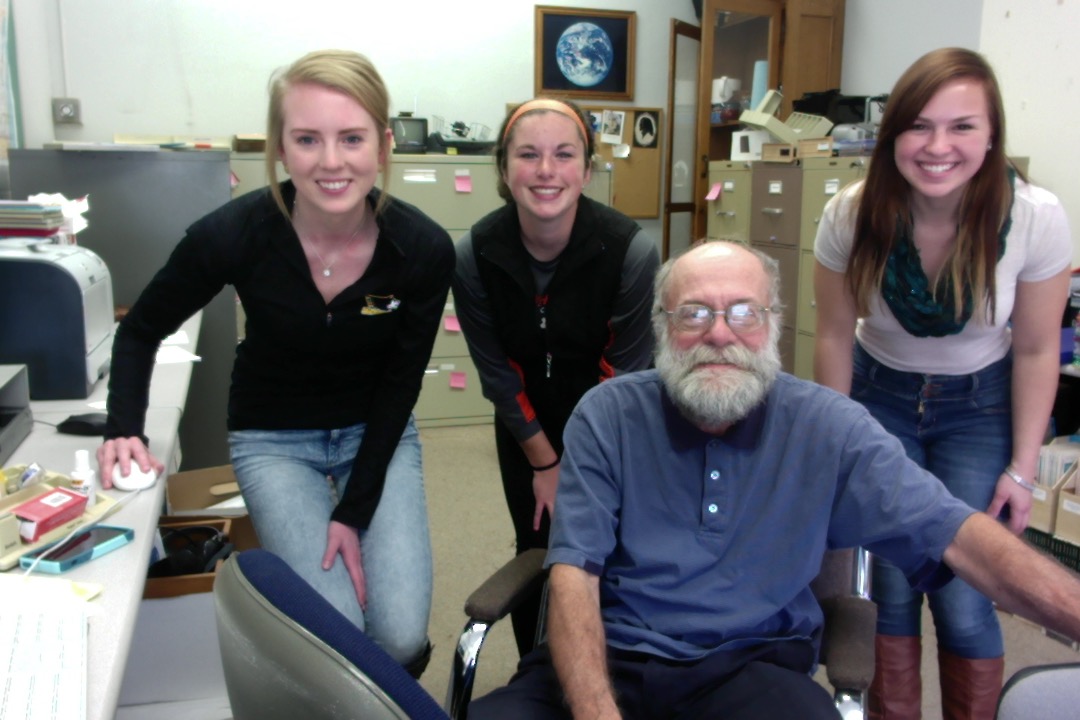
Inspired by the release of Jane Hart’s latest 2015 Learning Tool Guidebook (well worth the purchase and careful reading), my students and I are in the process of writing Student Guides to the tools THEY find of most value at this point in their lives. Initially we’ll release them as blog posts. We welcome feedback. At the end of this semester we hope to bundle them together and post them as a Kindle-formatted e-book using a program like CreateSpace.
Author: Professor David Simpson
Preliminary Thoughts on Jane Hart's 2015 List of Top 100 Learning Tools (Part 2)
As I wrote earlier my revered “across the pond” virtual mentor and friend Jane Hart has recently shared her compilation of Top Learning Tools.
This year the 2nd tier of Top 10 Tools on Jane’s list are:
- Prezi
- Wikipedia
- Moodle
- IPad and Apps
- Kahoot
- Blogger
- Powtoon
- Slideshare
I have asked two of my talented student research assistants, Alison and Lizzy, to take a look at this list and let me know a) whether they are familiar with them, b) whether they thought these particular tools be useful to them as students or in the future in the workplace, and c) how best they could be taught (e.g. in the classroom, as a special course, or on their own). Here are their thoughtful responses.
From a student’s perspective, we focused our thinking on which tools we have personal experience and which tools work best in the classroom environment.
Neither of us has used Twitter before, but we know something about it from our peers and from Dr. Simpson. For students between the ages of 15 to 22, we see Twitter as a personal filter of their thoughts and ideas not related to academics. We see older individuals with more experience using Twitter to share and connect ideas about the news, business, and educational works.
YouTube proves to be useful and frequently used in the classroom setting. Students are able to bring video examples into the classroom to share with students. Our teachers also assign students additional out of classroom work to watch videos that pertain to class to aid in understanding or classroom discussions.
Personally, we use Google search on a day to day basis as a starting tool to begin any kind of investigation. Google is useful for any student or teacher wanting more information on any topic imaginable.
When doing a presentation or group collaboration, one of the best tools to use is Google Docs/Drive. This software allows individuals to be working from multiple computers and locations and share automatically the material they are working on together. It is also very useful that Google Docs/Drive will automatically save your information and allows one to pull it up on any computer connected to the internet. We believe that Google Docs/Drive should be more cascaded into the classroom due to its usefulness in group collaborations and projects.
PowerPoint is a useful tool that aids in following along when teachers are giving class presentations or lectures. Teachers often assign students presentations using that software. However, students do not take full advantage of all the features of PowerPoint or do not understand how to properly present using PowerPoint. From our personal experience, most students in the classroom tend to just read off the slides or put together slides loaded with complete sentences that are hard to read and follow along with. PowerPoint workshops would be useful to have students reach their full potential while presenting with PowerPoint. Here is a workshop recommended by Dr. Simpson click me: LOL.
While neither of us have experience with Dropbox, we both agree that Dropbox seems to be a useful tool that could aid the classroom setting. Dropbox would be a good tool because files can be easily saved and accessed on any device. Both of us in the future want to further explore the features of Dropbox.
Facebook is a great tool to stay connected in the lives of classmates or individuals that live far away. The group chat option provides to be useful when scheduling meetings between groups, sharing information, or making plans in general. Personally, we don’t see it as a top tool for learning because of how much it is advertised and used as to express everyday thoughts, not related to academic purposes.
Prior to working with Dr. Simpson, neither of us had experience working on WordPress. From using WordPress with Dr. Simpson both of us have grown in our knowledge of WordPress but also our appreciation of the software. WordPress would be useful in the classroom environment to aid in easy access to multiple features. Students would be allowed to add videos, add links to outside sources, compose their own works, and comment and interact between one another.
When wanting to interact face to face with individuals across the globe or even a short distance away, Skype helps solve this barrier. By using Skype, employers can conduct interviews with applicants across the country for possible positions. Also, Skype can be used in the classroom to have guest speakers present their ideas to the class without having to be physically present. Skype also has the unique feature that allows for Skype conversations between more than one individual at a time, kind of like a group video chat.
Neither of us has experience using Evernote. Once again, this is a software that we would like to explore more in our futures and see how we can incorporate it into our academic and personal lives.
In conclusion, these Top 10 Tools for Learning are all good resources each in their own unique way. Although we have more experience with some tools than others, these are our thoughts and applications to how we see these tools working in our learning environment.
Mapping New Directions for the Writings of Curious David: Winding Up or Winding Down?
Now that I’ve returned to writing this blog with some regularity, I’ve begun to have a sense of the directions I hope to take it—or it to take me. My present thoughts are to write more regularly, to do more collaborative writing with students (my students write so well—here are Arianna’s thoughts on “engagement”), and occasionally to write a lengthy Chronicle of Higher Education or New York Times quality thought piece (such as a response to this interesting survey about “faculty engagement“).
I have just finished rereading Janet Majure’s wonderful Teach Yourself Visually WordPress, and have benefited much from studying online WordPress instructional resources. Consequently, I feel I now have an ability to master and manage this WordPress.com blogging software.
Some of my most creative bursts of ideas are engendered after extensive manual labor cutting grass, chain-sawing, picking apples, walking the dog and being engaged in other outdoor physical or recreational activity at North Lake.I’m thinking that one distinct thread of writing I want to explore will deal with technology applications to higher education. Another will have the theme of “David in Carroll Land” (perhaps co-authored with invited students, alumni, or other members of the Carroll family). A third will deal with whatever comes to mind (as has been in the past). A fourth focus will deal with contemporary or local issues, and a fifth will just be intended to provoke thinking—perhaps though parody.
I welcome any reader feedback about these new directions. Am I being too ambitious? Will I have any readers? Is this a positive direction to go—or is it, in fact, directionless?
Blogs post topics that I’ve been considering writing about in the near future include:
- How can students best be served by academic advising?
- My last lecture (things I would finally say)
- Thank you, Diederik Stapel, for the lessons you taught me by your dishonesty.
- Global Education
- My most (in)formative learning experiences
- Lessons learned from my dogs
- (Oh) Dear Carroll Alumni
- On Immortality
- Time
- How technology distances/enables/empowers/enslaves us
- Reaching out, reaching within
- How to kill a college
- Loss of innocence
- Kindness
- The psychology of … (curiosity, religion)
- Why I
don’tgive a Twit - Where do writing ideas come from?
- What I wanna be when I grow up?
- Distinguishing Science from Pseudo Science
- Language—Leaving no Rosetta stone unturned
- What is meant by “engaged: faculty and students?
Which of these, dear reader would you like to see and, hopefully, discuss? I welcome your input, encouragement, and assistance.
Further Exploration of Top 100 Learning Tools: Alison and Lizzy's Perspective
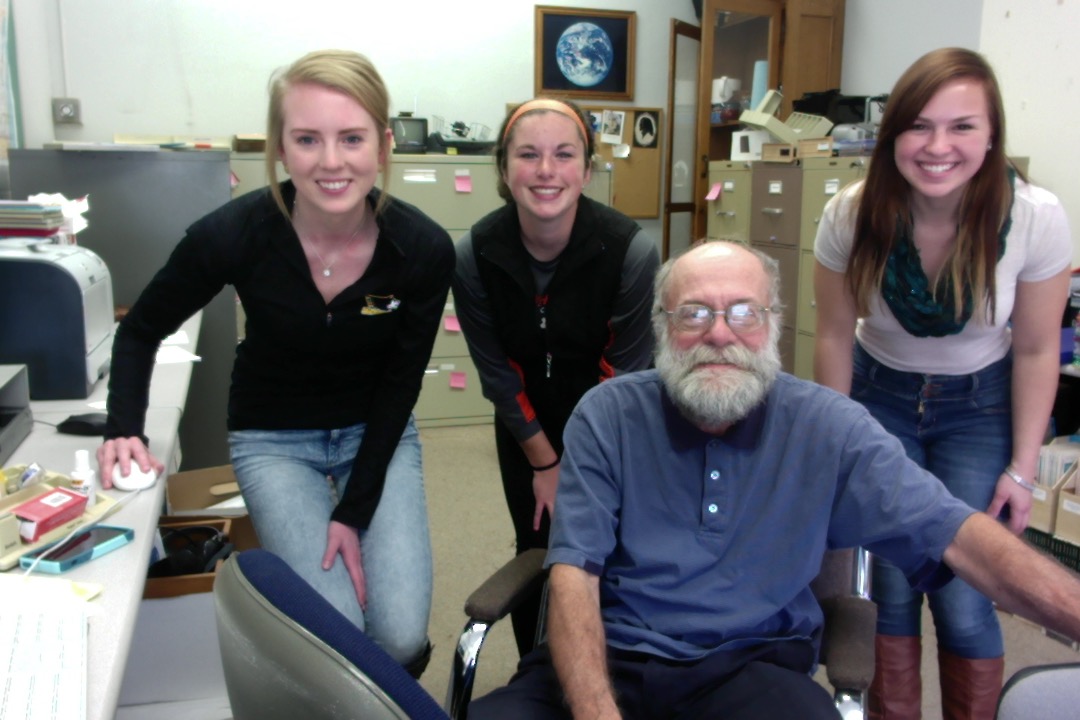
Dr. Simpson wanted us to go through Jane Hart’s Best of Breed (subsets of the Top 100 leaning tools) looking at ten tools we would like to learn about or learn better.
The first tool we looked at was under the category Blogging and Website Tools. The tool we would like to learn better is WordPress. We feel this tool is very beneficial because it would allow us better to collaborate and we can review multiple drafts created. Also, it publishes your writing into a neat looking format.
Under the category Quizzing, Survey, and Data Collection Tools we thought that SurveyMonkey and Quizlet would be very useful to learn more about. Quizlet allows teachers to create study guides online to actively engage students in learning. Students can also create an online study guide tailored to their idiosyncratic needs. SurveyMonkey is very useful and easy to use when needing to collect data or information. If you are in a club at your school, wanting to evaluate a teacher (or the school itself) SurveyMonkey is a good choice.
Further examination of Google Slides and PowerPoint, under the category Presentation Tools could provide useful information in the techniques of creating and making presentations. Most people don’t know all the features of these two tools nor the proper techniques to make an effective presentation. Google Slides and PowerPoint are very similar. However, Google Slides allows you to share your presentation with others who are able to edit it also. (Don MacMillan has created a “must see” guide about PowerPoint use).
A fourth tool we looked at was under the category Video Hosting and Editing Tools. The tools we thought would be especially beneficial to learn are iMovie and MovieMaker, two similar editing softwares but the former is for a Mac and the latter for a PC. These editing tools allow you to create video presentations, but offer many unique features to aid in creating special effects, voiceovers, and multiple other editing features.
The video below is one that we made to try and test out our skills using iMovie after having watched this tutorial by Katy Poult.
Skype, under the category Webinar/Meeting Tools, allows people to close the distance gap to communicate all over the world with other individuals. Also, a lot of employers use it to hold job interviews, conferences, or meetings. It would be really beneficial to learn all the unique features it has to offer and the proper etiquette for Skype.
In the category File Sharing Platforms, we thought Dropbox would be a useful tool to learn more about. On Dropbox, you can create grocery lists, graphs, and can access them on any device. We do not know much about Dropbox, but it seems to be a very useful tool to learn more about for school and our personal lives.
Microsoft Excel, under the category Spreadsheeting Tools is a very common tool that most people should learn more about. Excel has so many features which people don’t know about that could be very useful for school and work. Excel allows people to compute formulas, create tables, and make graphs. (Here is a tutorial of some Excel features by Dennis Taylor).
Gmail, under the category Email Clients, is a very popular tool at Carroll, but there are many features that you are able to do on it that we were unaware of. One is the capability to chat with friends or colleagues and to put your daily events on a calendar that sends reminders. Also, Gmail has a sophisticated spam filter. Gmail also offers many apps that you can download on your device from your Gmail account.
The ninth tool we would like to learn more about in the category Search and Research Tools, called Google Scholar. This allows you to do more school related research with more reliable resources for your data. It also has a lot of filters that helps you narrow down to find exactly what you are looking for. It is beneficial for anyone to learn how to do a more professional search and is a good starting point to figure out what to be searching for.
The tool we would like to learn more about the most is the tool LinkedIn, under the category Public Social Networks. LinkedIn is a professional social gathering website where individuals can post their professional accomplishments, experiences, and volunteer activities. LinkedIn is an interactive website that compiles one’s resume and professional activities. Individuals can possibly get future jobs or future connections that will be beneficial to them in the future. Also, it would be very convenient to know the do’s and don’ts of creating a strong, successful LinkedIn profile.
Lionizing (and Suppressing Thoughts of Polar Bears)
I’ve been thinking a lot about lions lately. Lions are so prevalent in art and literature across time and across cultures.
Lions are in the news today: I just read about the Copenhagen controversy concerning dissection as an educational tool. Not to long ago was the controversy about the killing of Cecil. Two weeks ago I attended Benjamin Scheuer’s Milwaukee Repertory’s performance of “The Lion”. The songs follow me.
Such a majestic feline:

And now I have Leo in my life, presently lying near me in his dog bed. Perhaps he is dreaming about his first day at Doggy Day Care where he had this photo taken. My lion sleeps tonight.

Getting him out of my mind is like suppressing thoughts of polar bears!.
<a href=”http://elearningfeeds.com/top-elearning-blogs/”>
<img class=”aligncenter” src=”http://elearningfeeds.com/top-elearning-blogs/badges/392″ alt=”” />
</a>
¿Puedo aprender más español?: Aventuras de un viejo profesor de psicología
As I have written elsewhere, I have a long fascination with language and language learning and find very useful the compilations that Jane Hart makes of language learning resources. I continue to be wary of language translation software though it seems to becoming better and better. On my short list is to investigate Duolingo.
A student (Luis E.) recently shared with me some preliminary results of some research he is doing as part of an internship in Milwaukee. He showed me a survey which he had designed and a web page he had created that clearly showed evidence of his talent, his potential, and some possible ways we could learn together—and I could learn from him.
Finally I might have an excuse to see whether there are any traces of the Spanish I learned at Howland High School and the 24 credit hours of Spanish earned at Oberlin College and Guanajuato, Mexico.
Doy la bienvenida a tus comentarios — especialmente aquellos de ustedes que hablan español!
Preliminary Thoughts on Jane Hart's 2015 List of Top 100 Learning Tools
She’s done it again! My revered “across the pond” virtual mentor and friend Jane Hart has recently shared her compilation of Top Learning Tools. I still struggle with how best to use these tools in the classroom, in my own personal learning development, and in my consulting business.
This year the Top 10 Tools on Jane’s list are:
- YouTube
- Google Search
- Google Docs/Drive
- PowerPoint
- Dropbox
- WordPress
- Skype
- Evernote
I have asked two of my talented student research assistants, Alison and Lizzy, to take a look at this list and let me know a) whether they are familiar with them, b) whether they thought these particular tools be useful to them as students or in the future in the workplace, and c) how best they could be taught (e.g. in the classroom, as a special course, or on their own). Here are their thoughtful responses.
From a student’s perspective, we focused our thinking on which tools we have personal experience and which tools work best in the classroom environment.
Neither of us has used Twitter before, but we know something about it from our peers and from Dr. Simpson. For students between the ages of 15 to 22, we see Twitter as a personal filter of their thoughts and ideas not related to academics. We see older individuals with more experience using Twitter to share and connect ideas about the news, business, and educational works.
YouTube proves to be useful and frequently used in the classroom setting. Students are able to bring video examples into the classroom to share with students. Our teachers also assign students additional out of classroom work to watch videos that pertain to class to aid in understanding or classroom discussions.
Personally, we use Google search on a day to day basis as a starting tool to begin any kind of investigation. Google is useful for any student or teacher wanting more information on any topic imaginable.
When doing a presentation or group collaboration, one of the best tools to use is Google Docs/Drive. This software allows individuals to be working from multiple computers and locations and share automatically the material they are working on together. It is also very useful that Google Docs/Drive will automatically save your information and allows one to pull it up on any computer connected to the internet. We believe that Google Docs/Drive should be more cascaded into the classroom due to its usefulness in group collaborations and projects.
PowerPoint is a useful tool that aids in following along when teachers are giving class presentations or lectures. Teachers often assign students presentations using that software. However, students do not take full advantage of all the features of PowerPoint or do not understand how to properly present using PowerPoint. From our personal experience, most students in the classroom tend to just read off the slides or put together slides loaded with complete sentences that are hard to read and follow along with. PowerPoint workshops would be useful to have students reach their full potential while presenting with PowerPoint. Here is a workshop recommended by Dr. Simpson click me: LOL.
While neither of us have experience with Dropbox, we both agree that Dropbox seems to be a useful tool that could aid the classroom setting. Dropbox would be a good tool because files can be easily saved and accessed on any device. Both of us in the future want to further explore the features of Dropbox.
Facebook is a great tool to stay connected in the lives of classmates or individuals that live far away. The group chat option provides to be useful when scheduling meetings between groups, sharing information, or making plans in general. Personally, we don’t see it as a top tool for learning because of how much it is advertised and used as to express everyday thoughts, not related to academic purposes.
Prior to working with Dr. Simpson, neither of us had experience working on WordPress. From using WordPress with Dr. Simpson both of us have grown in our knowledge of WordPress but also our appreciation of the software. WordPress would be useful in the classroom environment to aid in easy access to multiple features. Students would be allowed to add videos, add links to outside sources, compose their own works, and comment and interact between one another.
When wanting to interact face to face with individuals across the globe or even a short distance away, Skype helps solve this barrier. By using Skype, employers can conduct interviews with applicants across the country for possible positions. Also, Skype can be used in the classroom to have guest speakers present their ideas to the class without having to be physically present. Skype also has the unique feature that allows for Skype conversations between more than one individual at a time, kind of like a group video chat.
Neither of us has experience using Evernote. Once again, this is a software that we would like to explore more in our futures and see how we can incorporate it into our academic and personal lives.
In conclusion, these Top 10 Tools for Learning are all good resources each in their own unique way. Although we have more experience with some tools than others, these are our thoughts and applications to how we see these tools working in our learning environment.
Learning by Teaching: Alison's and Lizzy's Guide to Using SPSS Data Analysis for Simple Linear Regression
 One of the many lessons I’ve learned from many years of teaching is how much I learn through the act of teaching. It recently occurred to me that one way to facilitate my students’ learning of statistics is to position them to teach it. Below is a video created by two of my students illustrating how to use and interpret SPSS’s procedures for creating a scatter plot, calculating Pearson’s r, and, if warranted, performing a simple linear regression. Here is what they wrote and did:
One of the many lessons I’ve learned from many years of teaching is how much I learn through the act of teaching. It recently occurred to me that one way to facilitate my students’ learning of statistics is to position them to teach it. Below is a video created by two of my students illustrating how to use and interpret SPSS’s procedures for creating a scatter plot, calculating Pearson’s r, and, if warranted, performing a simple linear regression. Here is what they wrote and did:
This video was designed to help demonstrate an SPSS analysis for a simple linear regression. This video helps to show the steps to obtain an analysis of data, but the steps are also printed below for further assistance.
Step 1) Enter the names of the data into the variable view. For our data, the first name is Global Awareness which is the “independent variable” while the second name is “Satisfaction” which is the dependent variable. The data will come up automatically as numeric, but change the decimals to 0. Once complete hit the data view.
Step 2) Enter data under the appropriate name.
Step 3) To see if several of Pearson r’s assumptions are met first create a scatter plot. To create the scatter plot, go underneath graphs, legacy dialogues, and then click on scatter/dot. Then a pop up menu will appear and select simple scatterplot, which is the first option. Then SPSS will ask you for the x and y axis. The X is the independent variable while the Y is the dependent variable.
Step 4) When the scatter plot appears, notice the direction (positive or negative), the strength of the scatter plot, and if the scatter plot is linear. If the scatter plot is linear, calculate Pearson’s r.
Step 5) To calculate Pearson’s r, go under Analyze, Correlate, than select bi-variate, and a pop up menu will ask you for the independent and dependent variable. Make sure the Pearson box is selected as well as the two tailed box.
Step 6) To calculate the linear regression, go under Analyze, Regression, and select linear. A pop up menu will ask for the independent and dependent variable.
To understand the data:
Pearson’s r indicates how strong the two variables are correlated.
r squared is the coefficient of determination which communicates how much of the Y variable is explainable by knowing the X variable.
The standard error of estimate is the range around a predicted score within which you are sure with a specified degree of certainty that the predicted score will indeed fall.
Underneath the coefficients table in the B column, one is able to see the y predicted equation (Ypredicted = Bx + A). B is going to be the next to the independent variable while the A is going to be next to the constant.
Meet My New Carroll Student Research Team (Part 1)
Alison Lehman
A Look Back at the Once Unknown
As time flies by, I am going into my third year at Carroll University. If you would have asked me four years ago if I would be at the place I am today or doing what I am today, I would have said no way. I could never have imagined that I would be so involved in campus life and extracurricular activities. I find myself finally reaching outside my comfort zone and pushing myself to reach new limits and loving every minute of it. Looking back at where it all started in my senior year of high school, I could not be more blessed to have the pieces fall into place along with all the opportunities and experiences I have encountered up to this point.
As a senior in high school, my norm was to arrive home and find up to five new college informational flyers daily, further confusing my college search. The flyers just seemed to keep pouring in and even consumed an entire corner of my bedroom. Yet, I continually pushed off the college search because I became overwhelmed with deciding the fate of my career. How could an 18 year old truly know what they wanted for their future?
As the school year came to a close and time was running out, I made the decision to attend Lawrence University and play on their volleyball team. Carroll University and St Norbert’s were leading contenders but Lawrence swayed my decision because I could continue to play the sport I loved. Looking back, a sport was a foolish deciding factor but that is what it had boiled down to. The love of the game motivated me but as my first trimester came to a close, I knew I was not in the right school. Feeling out of place and lost, I was no longer set on Lawrence and I decided to transfer into a school that was close to my family and focus solely on academics. My search lead me back to Carroll University, which has a central location to my home, beautiful architecture and buildings, and respectable academic programs.
Transferring into Carroll halfway through my freshman year, I was like a fish out of water. I tried to find my calling by attending all my classes, making some friends along the way, and even sticking to a gym routine but I still did not entirely blend in and fit into Carroll. The end of my sophomore was when I started to feel like I was branching outside my comfort zone that had held me back so many times in my past. The writing center had open positions and I took a bold step forward and applied. This job strengthened my desire to work with other individuals from various backgrounds in my future. Some other extracurricular clubs I became involved with were psychology club and Psi Chi. Through these activities, I was able to make connections with other students and faculty and further push myself into trying new activities outside my comfort zone. Slowly but surely, I was learning to stand up for myself and not hold myself back from opportunities that I was surrounded by.
Going into my junior year I became even more involved in out of school activities. I continued working for the writing center, obtained a job tutoring a student in English, joined Habitat for Humanity, and was fortunate with the opportunity to work for Dr. Simpson. Even though I am constantly on the move and running from place to place, I could not imagine my life any other way. Looking back, I have had countless opportunities come knocking on my door. As a senior in high school, I could never have guessed I would be so consumed by school, extracurricular actives, and jobs that are guiding me to better understand who I am and what I want to be doing in my future.
I have spent countless late nights researching jobs, masters programs, internship ideas and countless more trying to grasp some grain of knowledge or direction. My career path after Carroll has many opportunities and possible directions. Part of me is pulled toward areas of social work, industrial and organization psychology or research programs in psychology; as I plan to pursue at least a master’s degree. Since I am also minoring in Spanish, I would love to further explore the Spanish language and culture and incorporate that into my future in any way possible.
As I look back on my life and how it has shaped me into the individual I am today, I cannot help but wonder what direction my life will take me in another five years. With all of the opportunities I have encountered to date and the individuals that have touched my life, it motivates me to push my limits and reach for the stars even in times of confusion and self-discovery. I need to not hold back but immerse myself into the opportunities that surround me.



