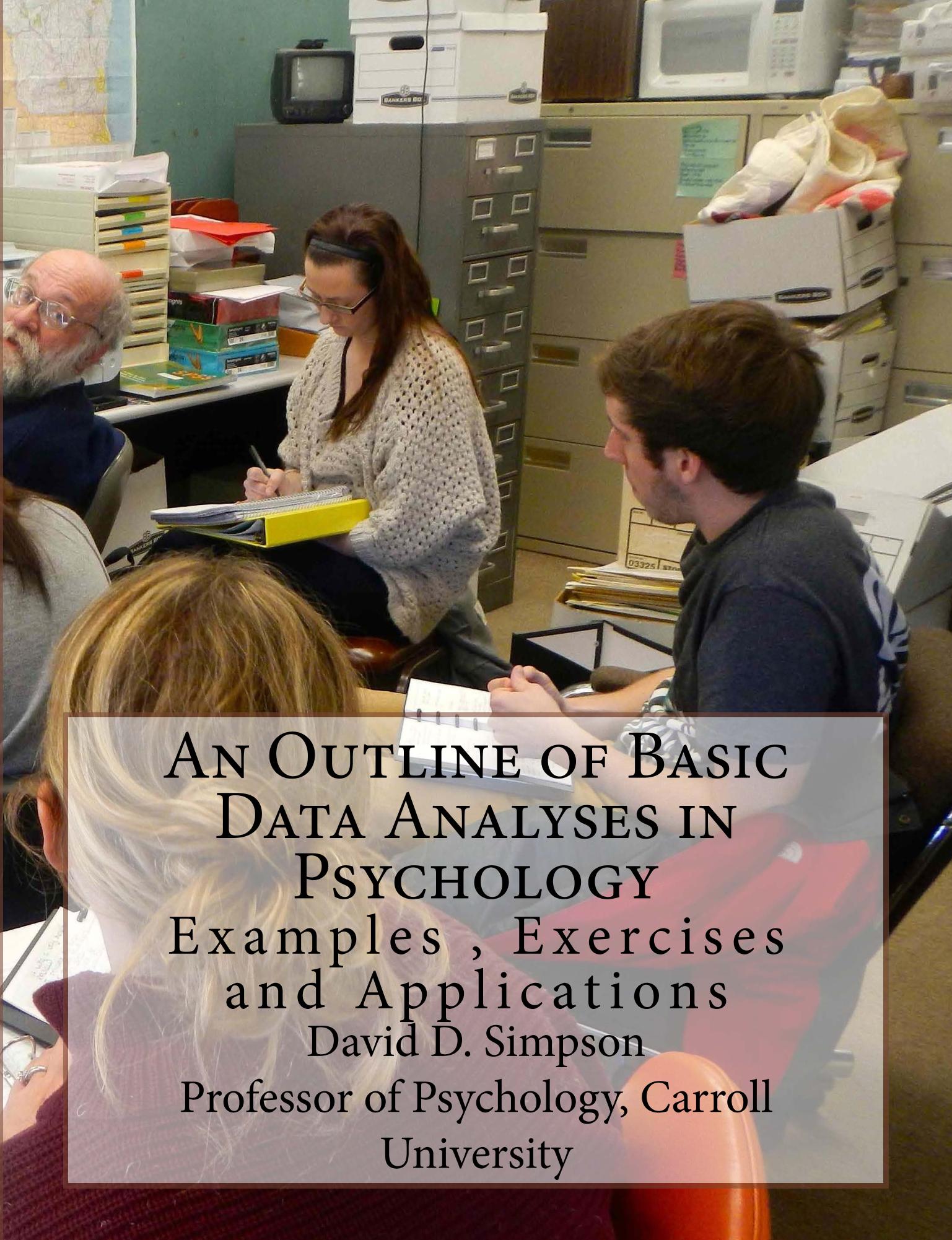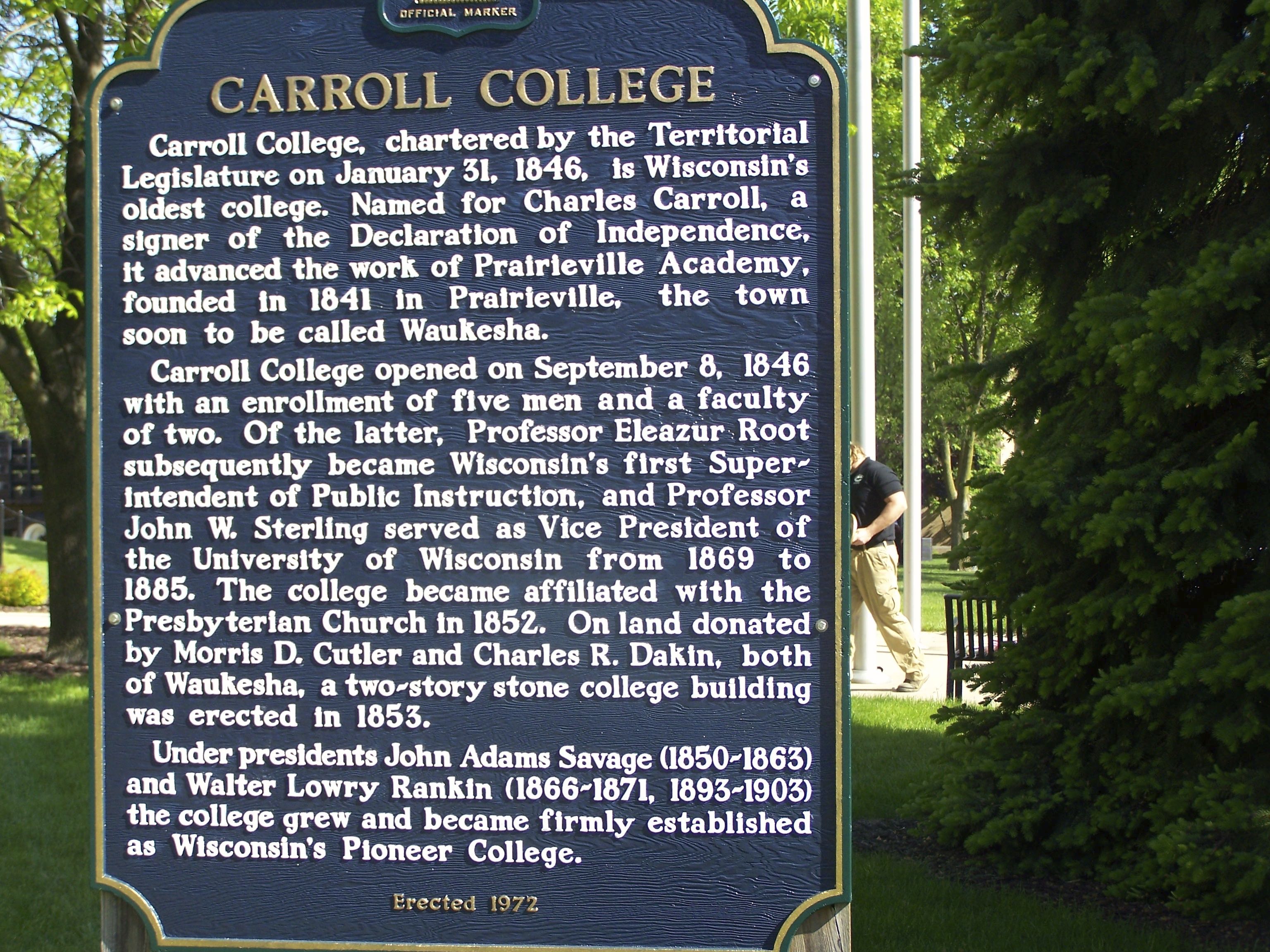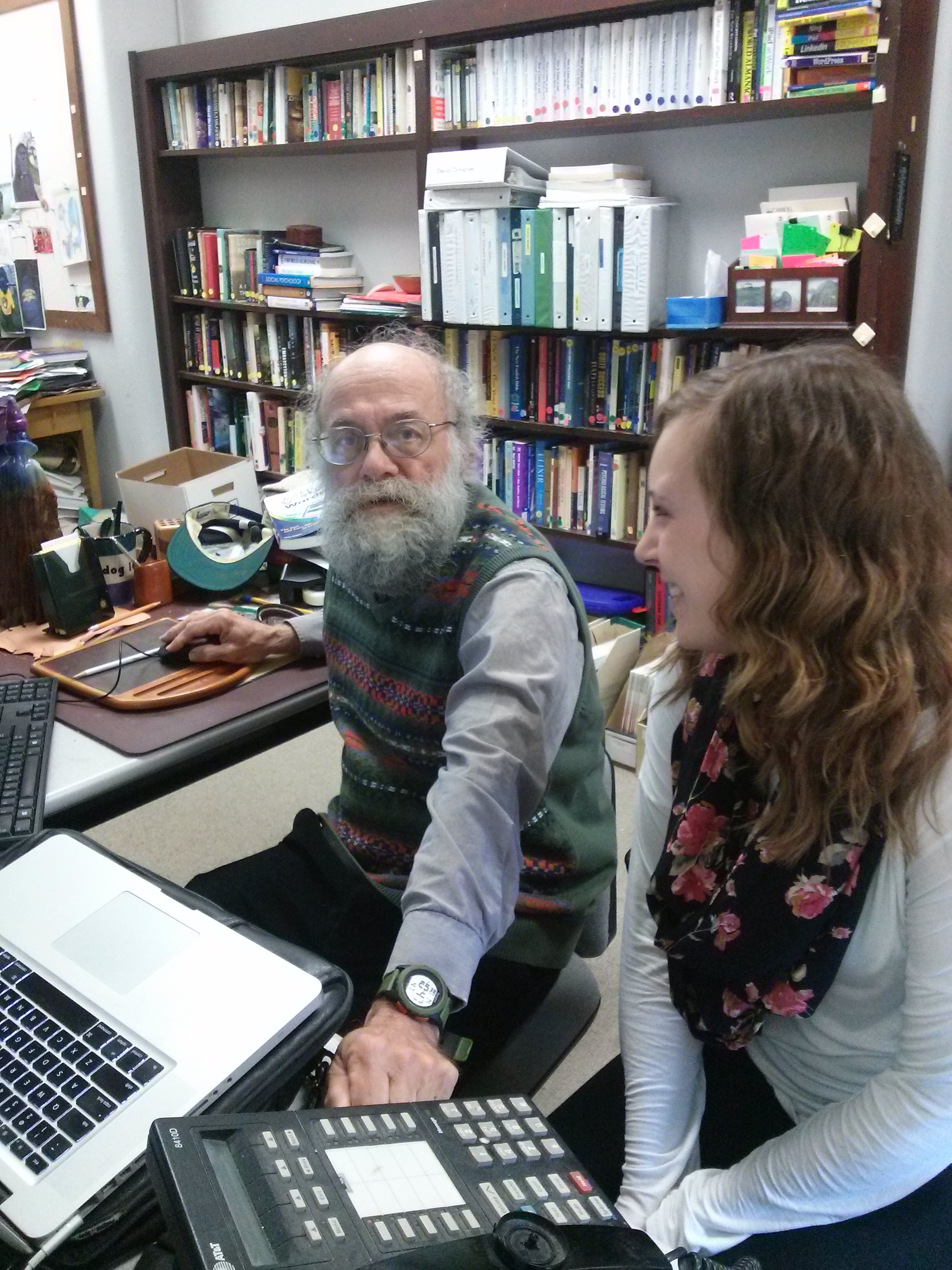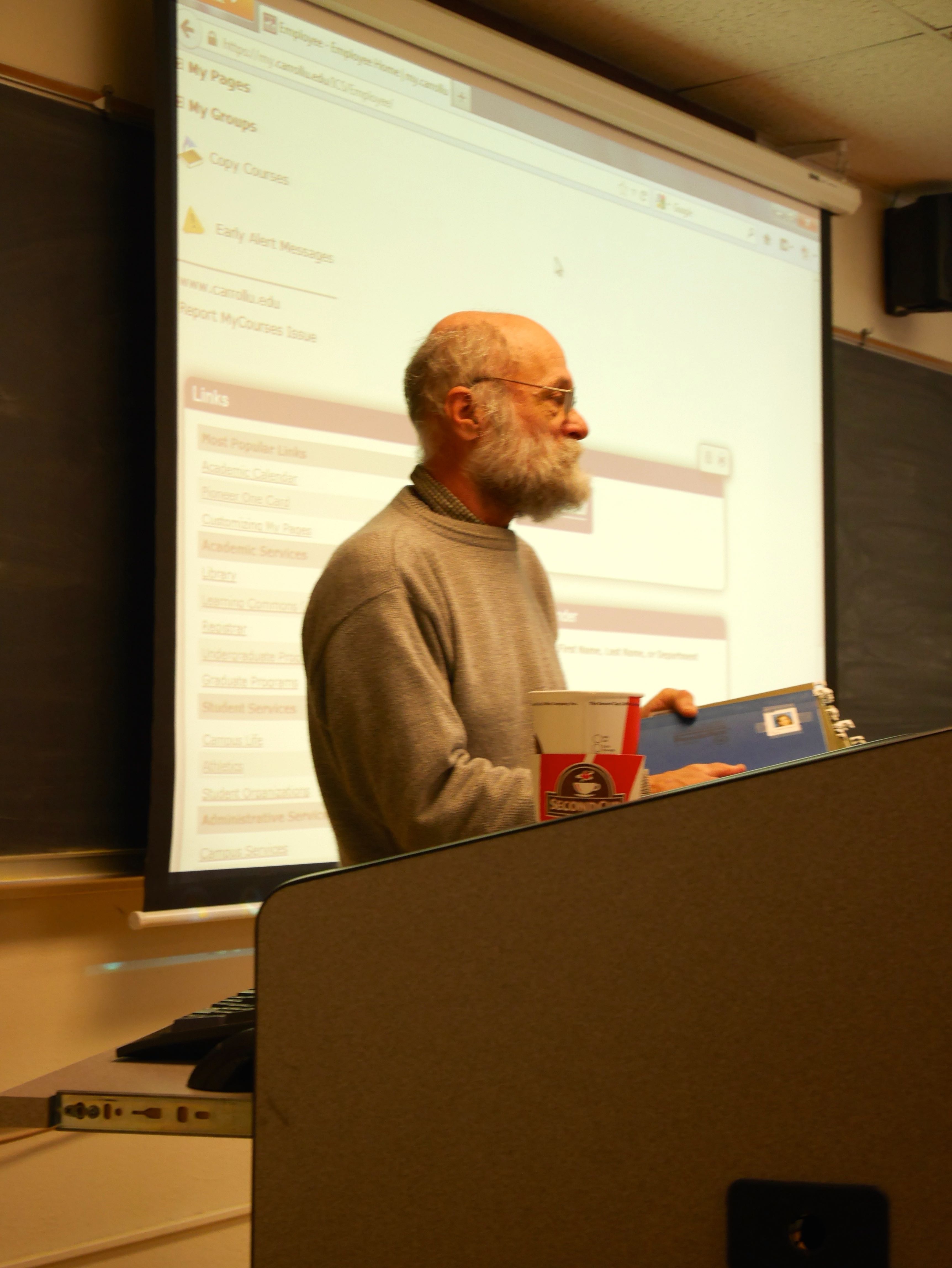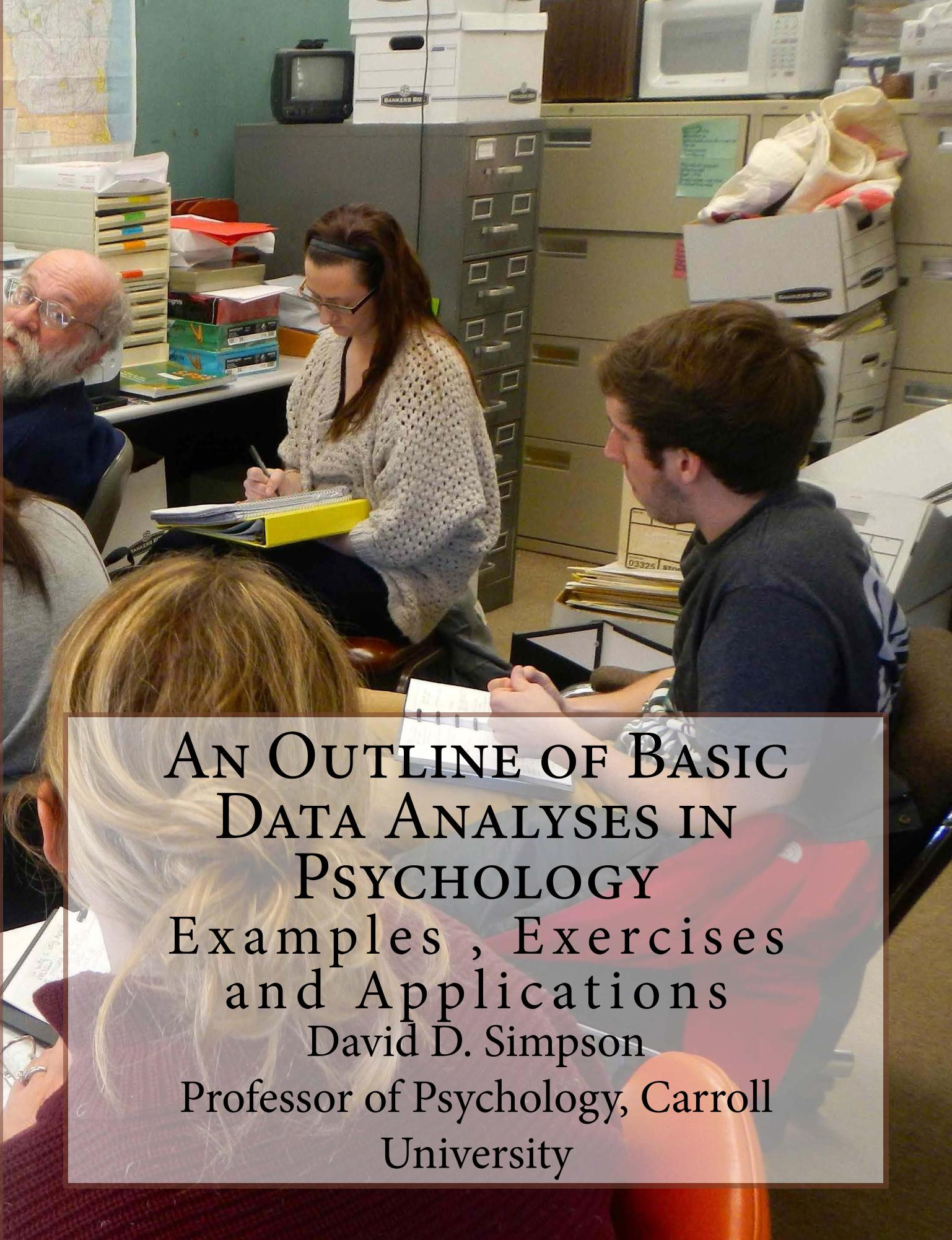One of the many lessons I’ve learned from many years of teaching is how much I learn through the act of teaching. It recently occurred to me that one way to facilitate my students’ learning of statistics is to position them to teach it. Below is a video created by two of my students illustrating how to use and interpret SPSS’s procedures for creating a scatter plot, calculating Pearson’s r, and, if warranted, performing a simple linear regression. Here is what they wrote and did:
One of the many lessons I’ve learned from many years of teaching is how much I learn through the act of teaching. It recently occurred to me that one way to facilitate my students’ learning of statistics is to position them to teach it. Below is a video created by two of my students illustrating how to use and interpret SPSS’s procedures for creating a scatter plot, calculating Pearson’s r, and, if warranted, performing a simple linear regression. Here is what they wrote and did:
This video was designed to help demonstrate an SPSS analysis for a simple linear regression. This video helps to show the steps to obtain an analysis of data, but the steps are also printed below for further assistance.
Step 1) Enter the names of the data into the variable view. For our data, the first name is Global Awareness which is the “independent variable” while the second name is “Satisfaction” which is the dependent variable. The data will come up automatically as numeric, but change the decimals to 0. Once complete hit the data view.
Step 2) Enter data under the appropriate name.
Step 3) To see if several of Pearson r’s assumptions are met first create a scatter plot. To create the scatter plot, go underneath graphs, legacy dialogues, and then click on scatter/dot. Then a pop up menu will appear and select simple scatterplot, which is the first option. Then SPSS will ask you for the x and y axis. The X is the independent variable while the Y is the dependent variable.
Step 4) When the scatter plot appears, notice the direction (positive or negative), the strength of the scatter plot, and if the scatter plot is linear. If the scatter plot is linear, calculate Pearson’s r.
Step 5) To calculate Pearson’s r, go under Analyze, Correlate, than select bi-variate, and a pop up menu will ask you for the independent and dependent variable. Make sure the Pearson box is selected as well as the two tailed box.
Step 6) To calculate the linear regression, go under Analyze, Regression, and select linear. A pop up menu will ask for the independent and dependent variable.
To understand the data:
Pearson’s r indicates how strong the two variables are correlated.
r squared is the coefficient of determination which communicates how much of the Y variable is explainable by knowing the X variable.
The standard error of estimate is the range around a predicted score within which you are sure with a specified degree of certainty that the predicted score will indeed fall.
Underneath the coefficients table in the B column, one is able to see the y predicted equation (Ypredicted = Bx + A). B is going to be the next to the independent variable while the A is going to be next to the constant.