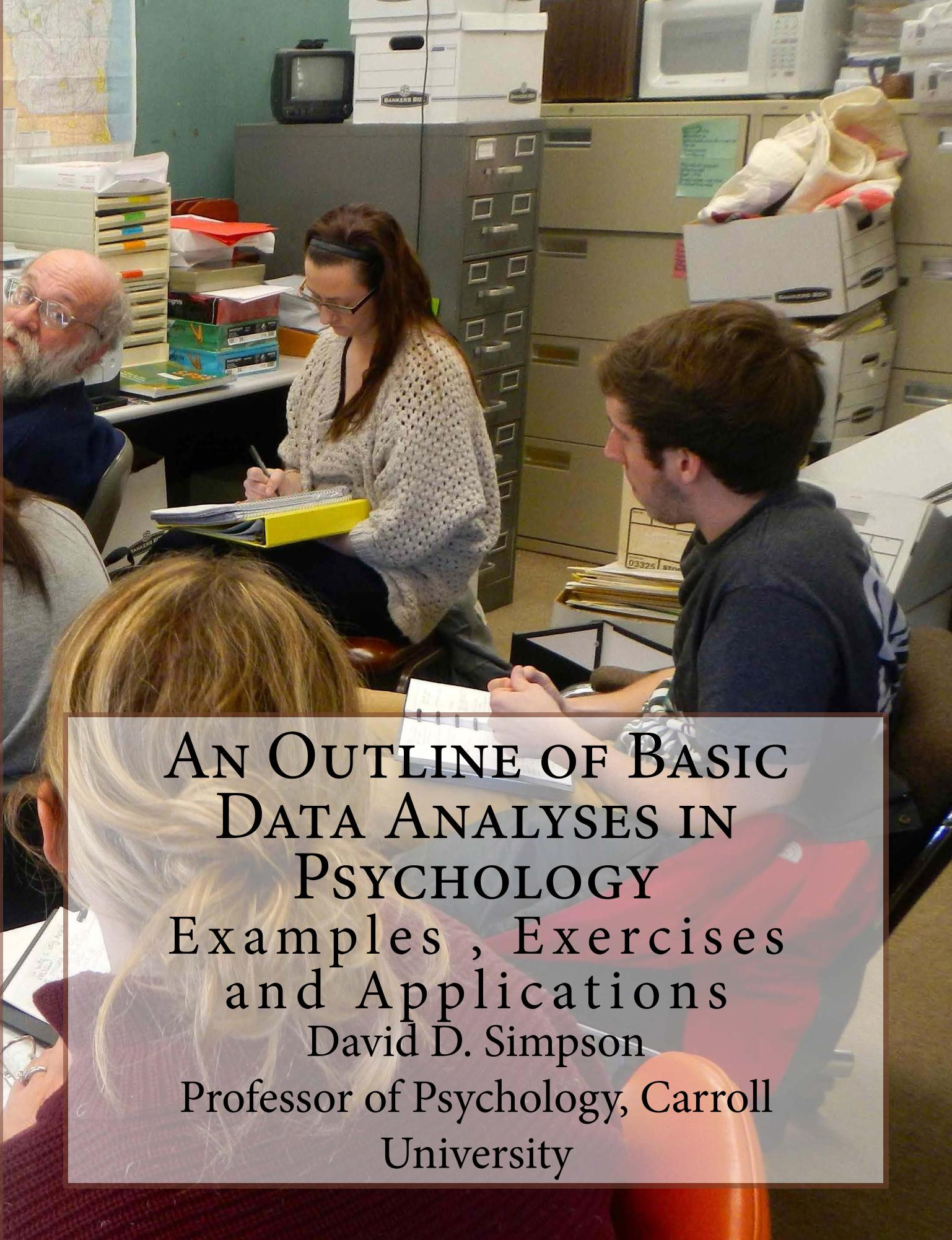 Learning never ends. I am continuing to explore the value of technological learning tools to make my best course, PSY205, even better. Initial student feedback has been quite favorable.
Learning never ends. I am continuing to explore the value of technological learning tools to make my best course, PSY205, even better. Initial student feedback has been quite favorable.
In the past two weeks I have experimented with Quizlet and SurveyMonkey. Tomorrow I shall introduce screencasts using Screenflow and Vimeo.
IntrotoScreenFlow from David Simpson on Vimeo.
Does introduction of these tools add value to the learning experience? Time may tell.

Dr. Simpson,
This appears to be an incredible tool. Having taken PSY205 over two years ago, this is a great refresher of the basic functions of SPSS. It would be wonderful if you could make an entire series of screenflows for different analyses that SPSS can do. For example, doing one “episode” about analyzing data with SPSS using a one-way between subjects ANOVA, another with one-way within subjects ANOVA, and yet another with how to conduct a mixed ANOVA. I have found that when searching for online help with how to use SPSS, most resources include narratives and pictures, but no videos. This presentation format is easy to understand since learners can visualize the process. I’m looking forward to seeing more! 🙂
Good idea, Meg, but I’ll need help making that video. I have someone in mind—recently accepted into grad school at University of Minnesota with the initials MG.
Thanks for the feedback.
DS
Dr. Simpson,
I think these videos are extremely helpful. Often times in class, we are attempting to take notes on every single step and that leaves us little time to process what is actually being done. These videos enable us to visually process the steps for SPSS while watching you demonstrate. It also gives us the opportunity to stop and rewind if we need to go over a certain step again.
I found it helpful to actually do these steps in SPSS as you were doing them in the video. It was a good way to interact with the video as well as the program being used.
Sarah T.
I found this very helpful because there were a few things I missed in class as we were going over it quickly, such as which boxes to need to be checked to get the correct statistics. This is also nice if we are trying to study at home and don’t have SPSS on our computers. Some of the text in the cells was hard to read but as long as I listened to what was being said or rewatched pieces of the video I didn’t miss anything.
I thought this was very helpful! In class I wrote down steps to take while on SPSS but this video was much more helpful than my notes. I think this is a wonderful tool to study from especially with our exam coming up. I like being able to follow along with the video while having my own SPSS spreadsheet up as well.
Dr. Simpson,
I really admire the fact that you are trying to assist students with learning through various angles. Quizlet is going to be pivotal. It will help students grasp the concepts easier.
L.W
Thanks, LW. We are students together.
Ds
Let’s work together in developing the usefulness of these tools.
DS
I found this to be a very valuable tool when learning how to use SPSS. It enables us students to have access to instructions from our professor while at home. I was able to work on a problem in SPSS and use this video for immediate help. This will be very helpful especially during exam review time.
Sydney K
I found this very useful because we can learn at our own speed, and can pause and rewind certain parts we might have missed.
I have never used SPSS before, and this video helps me to understand how to use it by showing how to do it step by step. These videos will be very helpful as a way to learn new material and review old material.
Jothy M
I really enjoyed this because sometimes during class, not having a computer in front of me is hard to remember how to do things. This would make it easier to go back and listen to the video while I am studying SPSS.
Good!
These videos will be very helpful for review, especially before exams so we can have something to look at on our own time. This and quizlet should help us all ace the class!
Although I took extensive notes in class, this video greatly clarified the gaps in those notes. The videos give a sense of doing the commands yourself, which helps to solidify the knowledge of SPSS gained both in class and from the video commentary.
I personally feel this will be a wonderful addition to study tools for the class and help the students succeed.
Kristen Lindner
Thanks for the thoughtful and useful feedback, Kristen.
DS
I found this video extremely helpful while working on SPSS. As other have said, I felt like I knew how to use SPSS during class, then when I got home I felt like a forgot most of it. This really helped while working on SPSS, due to being able to have both screens open at once.
Dawn T.
Thanks, Dawn.
DS
I think these videos are going to be really helpful with learning how to use SPSS. It will be great to have a something to refer to if I am working on SPSS on my own and forget how to do something, or just need to be reminded. Thanks!
Mary S
It’s a good resource for students to have outside of class! I like that we are able to follow along if we need to and that it reviews the material taught in class if we need to hear it a second time.
Almost like having a Simpson robot?:)
I think this is extremely helpful because even though I wrote down some instructions during the demo in class, actually seeing it is so much more beneficial to understanding it. And if I forget how to do something and have questions, I can watch the video as opposed to trying to figure it out by looking at my notes from the class demo.
-Hillary S.
I thought this is great in case you are at home and do not have access to spss you can watch the videos to remember where everything is.
JC
Just so it doesn’t result in students NOT COMING TO CLASS:)
DS
I have never been one to pick up quickly on computer programs. Although they seem to make lives easier, I am constantly in denial that they can help me. This video gave me hope that I may be able to figure out SPSS after all. I may have to watch it a few more times, but the rate at which Dr. Simpson explains everything makes it much easier to follow along and soak in information. I would like to see a video on how to work SPSS on a PC, since I am not graced with a laptop as wonderful as a Mac.
-Leah P
The Mac version and PC version and “mainframe” version are essentially identical, Leah. Come by into my office for slower lessons.
Thanks for the feedback.
DS
Because I seem to find myself understanding things in class, then becoming stumped when I try to do it on my own, this video was very useful in that I could go back to it for a quick refresher on the things that I had forgotten. It is also specifically helpful because one is able to have the video up and playing while working in SPSS at the same time making it easy to follow along.
Emily R.
You are not alone, Emily, in thinking that one understands things in class —-until a short-time later! There are some SPSS things I teach ONLY infrequently and therfore I am thinking of making some Screencasts NOW while I remember them!
DS
These videos were extremely helpful in that they showed where errors may occur and how to fix them. It was also nice because students can be on SPSS along with the video and walk through it as it is playing. The video also displayed greater detail than what was covered in class. Maybe in the future, this comment section could be used to ask questions that students may have. This way, everyone will see them (someone probably had the same question), and Dr. Simpson can answer them right here or post another video. Thanks for the great tool!
Whoops, I thought it didn’t post the first time.
Whoops is allowed. What happens is that I presently have things set up so that I must “pr-approve” the comments.And, i am not ALWAYS online:)
DS
Thanks for the detailed feedback and good suggestion.
DS
This screencast was very helpful in that it showed where potential errors might occur and how to fix them. It was also nice because it went over a few things that were not covered as in depth during class. These will benefit students greatly because we can go through SPSS along with the video and review it at our leisure. Maybe in the future, the comment section can be utilized by students if they have other questions. Then everyone who may have had similar questions will be able to see them, and Dr. Simpson can answer them on here as well or post another video. Thanks for the great tool!
SPSS is completely new to me. I did not retain much of what we covered in lecture about the specific steps. This video helped me to fill in the gaps. I was able to have the video play while I followed the steps on SPSS. That helped solidify what I was learning and the steps I had to take to input the data and get the results I wanted!
Jess J
Being completely new to SPSS, I thought that this walk through was incredibly valuable to mastering this tool. I am glad that you leave the mishaps in the videos so that we can see how to fix any problems we have. Thank you for putting in the time to make these for our benefit!
– CheyenneW
I found this video very useful, as I am not very familiar with SPSS. I was able to follow along side by side, and learn how use each tool that was discussed. I specifically liked that you included any problems or difficulties we may have, so we can problem solve to fix them. In this case, after your comments on Value Labels, I was able to fix the issue of not seeing my male/female labels. I see great potential in these videos, and will use them for review on any material covered (or not covered) in class!
These screen casts I believe will be very useful to myself and other students because they provide step by step instructions on how to use the software and will always be available to come back to in case you had forgotten what to do. Doing these for other material in the course will also be helpful because you can go back and watch them if you had forgotten what was learned in class.
I feel that these videos will be very helpful as a final review before the exam and again later as a quick overview of SPSS if it is on the final or on any other exam past the one next Wednesday. Being able to follow along and watch you go through the processes step by step makes it much easier to get a hold of conceptually.
I thought it was a useful tool in the sense that we can get help/review on spss skills!
How can it be made even more useful without supplanting the personal attention I want to give you?
DS
Hi all,
My name is Gracie Bubnik. I am currently a Sophomore and one of Dr. Simpson’s faculty assistants. Last semester I took Psych205 with Dr. S and found this video to be very helpful. This video will allow you to go back after lab if anything is forgotten and practice on SPSS. I would not hesitate to ask Dr. S for help if needed, but this video is a great tool to refresh your SPSS skills before the first exam and to become familiar with the software and its different features.
Thank you, Gracie, for your feedback.
You continue to impress me by your good work as a valued student research assistant.
Da Boss