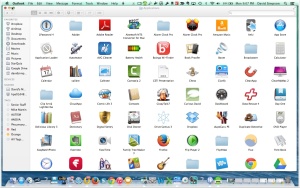Category: Screencasting
The Joys of Teaching: Introduction of Yet Another Successful Carroll Student
Decluttering Revisited
I seem to return to certain topics—like reducing virtual desk top clutter. I am once again in the process of reviewing “applications”—I’ve installed (first on my Mac, then on my Ipads, then on my PC’s).I read a thoughtful piece in the New York Times this morning suggesting that the urge to declutter or the perceptions of succeeding in the task may be misguided.And I just ordered a copy of a revised Stephen Covey book to assist in my reordering my priorities.
I have a goal of reducing the 37-years of accumulated office clutter by pulling together all the institutional research have done the past 37 years (thank you former research assistants) and combining it with present data collection processes. however, I am amused and annoyed to discover how technology sometimes makes data acquisition more difficult.
Right now two of my student research assistants are helping me pull together a blog piece dedicated to the Carroll alumni I have known as students across the past 37 years. Take a peak at a work in progress.
Let me know if you’d like a picture of you from year’s gone by. I’ll trade you for one of me OR of you today.
Reading, Writing, and Watching User Manuals
Maybe it is my aging. Maybe it is a lack of motivation. Maybe it is a lack of focus on my part. Gone are the times when I used to master a new piece of software or a new computer in a few hours—exploring every drop down menu. Gone is my ability (or the time needed) to write a succinct user’s guide for the new machine and feel comfortable being a resident expert of its capabilities. Ah, my TRS 80 Level I machine—sometimes I miss you!
Fortunately now there are increasingly available excellent screencasts which clearly explain features of software. I find of special value MacMost Videos, Screencastsonline.com, and the superb presentations by David Sparks. When I am producing my own screencast I find most useful Screenflow though I am becoming impressed with Clarify‘s didactic potential.
Just downloaded the new OSX Yosemite Operating System onto one of my Mac’s. I find that it is worth the investment to purchase online tutorials that hand-hold one through the different features. I’ll have my undergraduate research assistants go through them before we install it on one of my office machines. In the interim I need to cycle through all my apps and see which ones work with the new OS, which don’t but are essential for my needs, and which ones I no longer need or have totally forgotten