 I’ve been reflecting lately on my role as faculty adviser to undergraduates here at Carroll and about those faculty who played such a crucial role in that capacity for me. Without doubt their influence shaped how and why I relate to students and former students as I do.
I’ve been reflecting lately on my role as faculty adviser to undergraduates here at Carroll and about those faculty who played such a crucial role in that capacity for me. Without doubt their influence shaped how and why I relate to students and former students as I do.
At Oberlin College my most influential adviser was Ralph H. Turner. Ralph, the first faculty member to invite me to address him by his first name, somehow was able to provide me the right balance of challenge and support I needed both inside and outside the classroom. I fondly and respectfully remember him as intellectually curious, patient, playful, kind, and unusually generous in his time with me. Indeed he was willing to stay in touch with me even across the years that I was continuing my education at The Ohio State University. Thank you, Ralph.
I was blessed with a similar and even deeper rich and enduring relationship at Ohio State with Tom Ostrom, who was my adviser, research collaborator, mentor, friend, and role model until the day of his untimely death. Tom provided emotional support for me while I struggled with the likelihood of being pulled out of graduate school to be sent to Vietnam, listened to me as I sorted out my thoughts about getting married, wrote me a teasing letter about a study I should do if I ended up in jail, guided me in the transition from the intense research world of Ohio State to my current home at Carroll and inspired me to share with others my love of learning. His wisdom, lust for life, optimism, sense of humor, firmness, and candor still guide and humble me.
Both individuals so impacted my life in so many ways. I draw upon their wisdom each time I am interacting with a student in an advising capacity or with my student research assistants. Advising is much more than helping students make the transition from high school, providing advice in course selection, or giving guidance in deciding whether there is an afterlife after graduating from Carroll. The lessons taught me by Ralph and Tom aren’t and can’t be learned from adviser training workshops.
Month: October 2015
Alison and Lizzy's Adventures with iMovie
Over the past couple of weeks, we have explored different short videos on how to create an iMovie. After watching these videos, we decided to give iMovie a try of our own. Our first video was a short and sweet film of us talking about one of Jane Hart’s Top 100 Learning Tools, iMovie. We were able to film on the computer using Photo Booth, than export the clip into iMovie. Some of the special effects we used were adding transitions between the movie clips, inserting a title slide and even adding some soft background music. One of the additional effects we found interesting was adding a photo into the video and still being able to hear the video sound playing while the photo was showing. Check out our first iMovie video here.
Since we had a basic understanding of iMovie, we decided to construct a quick tutorial on using the basic functions of iMovie to help our fellow research assistants or anyone looking for quick helpful tips. During our clip, we explained step by step how to import the video, edit the video, and finally publish one’s finished masterpiece.
One of our fellow research assistants, Arianna, created a blog post on the basics of Twitter. She did a recording on ScreenFlow showing step by step how to set up an account and the features that come along with a Twitter account. We then uploaded the ScreenFlow recording into iMovie and further edited the clip there so we could publish a short edited how to video about Twitter. Check out the edited Arianna’s Student Guide to Twitter here.
Another one of our fellow classmates, Luis, is a fluent speaker of the Spanish language. Alison filmed a short clip on Dr. Simpson and Luis talking about some of Luis’s goals after college and also his work he does at the Milwaukee healthcare clinic. We uploaded the file off of Dr. Simpson’s Nikon camera and edited the video using iMovie. iMovie allowed us to edit out any mistakes that were made while filming the video and create an appealing short video. Check out the piece with Dr. Simpson and Luis here.
Arianna's Student Guide to Twitter
I’ve invited (required) my student research assistants to choose a technology learning tool and to write for me a “guide-book” explaining how the tool is useful to them as students. The guide-book must include hypertext links, a video, cross-reference some of my blog posts about these topics, and be germane to undergraduate students. Here is the first of this series. I am pleased and amazed by what they can do when given the opportunity. As always, feedback from the Internet community is welcomed.
—DS (AKA DumbleDave)
Social media is everywhere. Young, old, it does not matter, each of us seems to be involved in social media in one way or another.
So what about those of us who are not too familiar with certain social media tools such as Twitter? Well, I am here to help.
No, I am most certainly not a Twitter expert, as I only joined per the request of a friend, but I do know enough to get around. To start, you need to go to Twitter and sign up to create your own account. In creating your account you will have to decide on a Twitter handle (the name that comes after the @) and a display name (typically just your name). You can also add things such as your bio, where you are from, and your birthday. I, personally, try to avoid that sort of thing. Once you have those things completed, you can add an avi (your profile picture) and a header photo, but neither is required. Then, if you choose, you can make your profile private. A private profile simply means people must request your permission to follow you, cannot retweet you, and that people whom you do not approve to follow you cannot see any of your tweets, favorites, or pictures. Now that you have your profile up and running with as much, or as little, information about yourself as you would like, you can begin to follow people. Following people allows you to see what they are tweeting, whom they are following/who is following them, and what they are favoriting. Generally the people you follow are your friends, celebs you admire, newspapers or news stations you like, and so on. However following is not limited to just that, you can follow anyone in the world, really allowing people to expand their knowledge of current events and get connected with people they otherwise might never get connected with. Once you have followed a person, if they know you, they will typically follow you in return, giving them access to your tweets, favorites, pictures, and information.
Now that you are all set up with a profile, following a few individuals, and hopefully have a few followers of your own you can begin tweeting. Tweeting allows people to express what is on their mind, to tell their followers what they are doing, and further their knowledge. You also have the ability to respond to other people’s tweets. You are not limited to just words: tweets can also consist of pictures or videos. Once you have tweeted, people have a few different options with that tweet. Assuming your profile is not private, they can favorite your tweet (communicating that they like it), they can retweet tweet, or they can respond to it. You have all of these same options with other people’s tweets as well.
One really nice feature of Twitter is hashtags. When you tweet you can use a hashtag (or several hashtags) anywhere in that tweet and it will automatically generate a link that allows you to see every other recent tweet that was made using that same hashtag. This allows you to see what topics are trending—thus keeping you caught up on news and current events around the world. Hashtags might be used in a classroom setting. Professors might give their students a hashtag to use, allowing students from different sections of the course, and even students who are not in the course, to see what each other is saying. This usage in a classroom setting might lead students to generate ideas off of one another and help assist each other’s learning and success. In a recent update Twitter added a new feature called moments. Moments are like hashtags in that they let you see news, sports and entertainment and fun things that are being tweeted about as well.
One downside to Twitter, however, is the character limitation constraint. Tweets can contain no more than 140 characters, making rather thoughtful, grammatically correct tweets next to impossible. Dr. Simpson, who also disliked the 140 character limit and was initially slightly hesitant to the embrace the idea of Twitter shared his thoughts about Twitter here. Despite this limitation, I still find Twitter a fun and easy way to stay connected with people both near and far, to get your daily dose of news, and maybe even get a laugh at some of the memes circling the internet like this!.
Now that you have a Twitter account and some basic knowledge of the tool itself, I suggest just playing around and familiarizing yourself with it and seeing what you like and do not like and how it can be of beneficial to you. That is the way in which I learned all of my tips and tricks to Twitter.
Rediscovering my Spanish: Retiring or Retreading
I’ve been thinking quite a bit lately about trying to recover my Spanish.
I’ve invited one of my talented advisees to share his career goals. Specifically, I invited him to write me a short autobiography (in English and Spanish) which you’ll find below. Carroll has two relatively new programs which draw students who speak Spanish or which might be of interest to Hispanic populations: SALUD and PASOS programs. Luis recently created the Bienestar Milwaukee web page and is being mentored by me in using WordPress.
Hello, my name is Luis Esquivel, and I am a student at Carroll University. I am currently a junior majoring in psychology and minoring in public health. As graduation quickly approaches there are three options that I am strongly considering after graduation. First, is going straight to graduate school, the second is joining the Jesuit Volunteer Corps, and finally staying in my current job at a healthcare clinic in Milwaukee where I have the opportunity to explore different possibilities. For example, further developing the role of a mental health assistant which includes mentoring and building a relationship with the youth who visit the clinic. Another example includes implementing a men’s health program that aims to screen, and help male patients suffering from chronic condition through education, and changes in lifestyle.
Hola, Yo me llamo Luis Esquivel. Soy estudiante en Carroll University estudiando psicología, y salud pública. Solamente me faltan dos semestres antes de graduarme. Soy nacido en México pero he pasado la mayor parte de mi vida en los Estados Unidos. Todavía no estoy seguro sobre la dirección que voy a tomar después de graduarme pero esta entre estas tres opciones. Continuar mi educación en escuela de postgrado, también estoy considerando ser voluntario Jesuita por año. Finalmente tengo la opción de continuar trabajando en una clínica de salud en Milwaukee donde hay espacio para crecer profesionalmente y personalmente. Un saludo para todos.
Cascading Technology Learning Tools Into the Classroom: Student Authored Guides
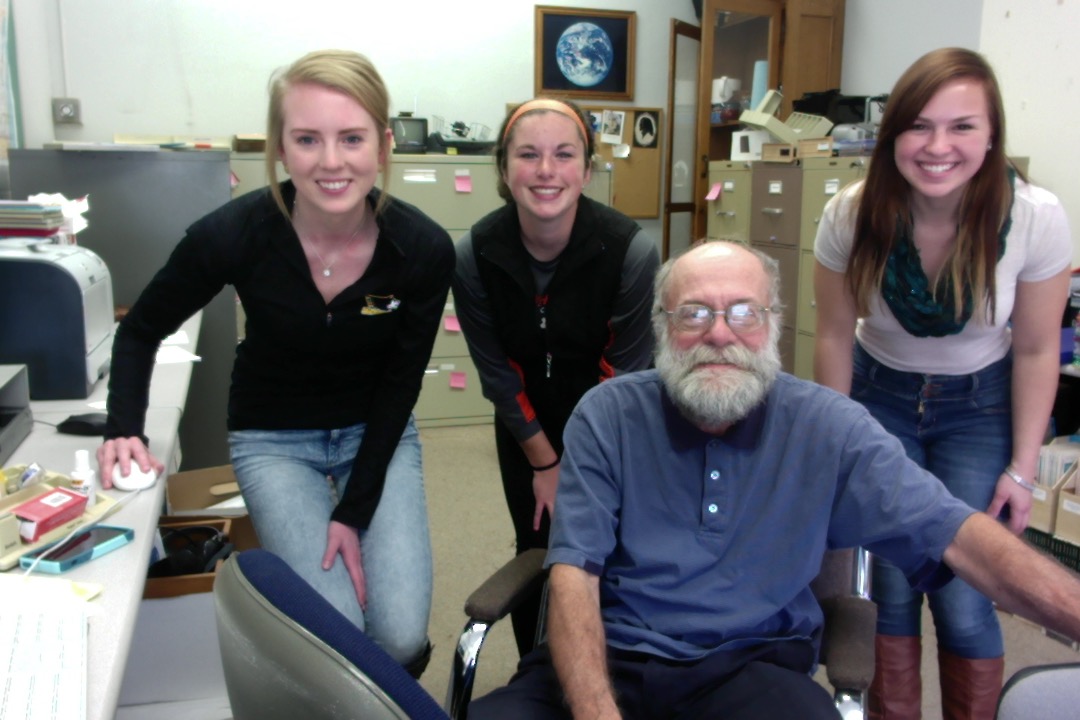
Inspired by the release of Jane Hart’s latest 2015 Learning Tool Guidebook (well worth the purchase and careful reading), my students and I are in the process of writing Student Guides to the tools THEY find of most value at this point in their lives. Initially we’ll release them as blog posts. We welcome feedback. At the end of this semester we hope to bundle them together and post them as a Kindle-formatted e-book using a program like CreateSpace.
Preliminary Thoughts on Jane Hart's 2015 List of Top 100 Learning Tools (Part 2)
As I wrote earlier my revered “across the pond” virtual mentor and friend Jane Hart has recently shared her compilation of Top Learning Tools.
This year the 2nd tier of Top 10 Tools on Jane’s list are:
- Prezi
- Wikipedia
- Moodle
- IPad and Apps
- Kahoot
- Blogger
- Powtoon
- Slideshare
I have asked two of my talented student research assistants, Alison and Lizzy, to take a look at this list and let me know a) whether they are familiar with them, b) whether they thought these particular tools be useful to them as students or in the future in the workplace, and c) how best they could be taught (e.g. in the classroom, as a special course, or on their own). Here are their thoughtful responses.
From a student’s perspective, we focused our thinking on which tools we have personal experience and which tools work best in the classroom environment.
Neither of us has used Twitter before, but we know something about it from our peers and from Dr. Simpson. For students between the ages of 15 to 22, we see Twitter as a personal filter of their thoughts and ideas not related to academics. We see older individuals with more experience using Twitter to share and connect ideas about the news, business, and educational works.
YouTube proves to be useful and frequently used in the classroom setting. Students are able to bring video examples into the classroom to share with students. Our teachers also assign students additional out of classroom work to watch videos that pertain to class to aid in understanding or classroom discussions.
Personally, we use Google search on a day to day basis as a starting tool to begin any kind of investigation. Google is useful for any student or teacher wanting more information on any topic imaginable.
When doing a presentation or group collaboration, one of the best tools to use is Google Docs/Drive. This software allows individuals to be working from multiple computers and locations and share automatically the material they are working on together. It is also very useful that Google Docs/Drive will automatically save your information and allows one to pull it up on any computer connected to the internet. We believe that Google Docs/Drive should be more cascaded into the classroom due to its usefulness in group collaborations and projects.
PowerPoint is a useful tool that aids in following along when teachers are giving class presentations or lectures. Teachers often assign students presentations using that software. However, students do not take full advantage of all the features of PowerPoint or do not understand how to properly present using PowerPoint. From our personal experience, most students in the classroom tend to just read off the slides or put together slides loaded with complete sentences that are hard to read and follow along with. PowerPoint workshops would be useful to have students reach their full potential while presenting with PowerPoint. Here is a workshop recommended by Dr. Simpson click me: LOL.
While neither of us have experience with Dropbox, we both agree that Dropbox seems to be a useful tool that could aid the classroom setting. Dropbox would be a good tool because files can be easily saved and accessed on any device. Both of us in the future want to further explore the features of Dropbox.
Facebook is a great tool to stay connected in the lives of classmates or individuals that live far away. The group chat option provides to be useful when scheduling meetings between groups, sharing information, or making plans in general. Personally, we don’t see it as a top tool for learning because of how much it is advertised and used as to express everyday thoughts, not related to academic purposes.
Prior to working with Dr. Simpson, neither of us had experience working on WordPress. From using WordPress with Dr. Simpson both of us have grown in our knowledge of WordPress but also our appreciation of the software. WordPress would be useful in the classroom environment to aid in easy access to multiple features. Students would be allowed to add videos, add links to outside sources, compose their own works, and comment and interact between one another.
When wanting to interact face to face with individuals across the globe or even a short distance away, Skype helps solve this barrier. By using Skype, employers can conduct interviews with applicants across the country for possible positions. Also, Skype can be used in the classroom to have guest speakers present their ideas to the class without having to be physically present. Skype also has the unique feature that allows for Skype conversations between more than one individual at a time, kind of like a group video chat.
Neither of us has experience using Evernote. Once again, this is a software that we would like to explore more in our futures and see how we can incorporate it into our academic and personal lives.
In conclusion, these Top 10 Tools for Learning are all good resources each in their own unique way. Although we have more experience with some tools than others, these are our thoughts and applications to how we see these tools working in our learning environment.
Mapping New Directions for the Writings of Curious David: Winding Up or Winding Down?
Now that I’ve returned to writing this blog with some regularity, I’ve begun to have a sense of the directions I hope to take it—or it to take me. My present thoughts are to write more regularly, to do more collaborative writing with students (my students write so well—here are Arianna’s thoughts on “engagement”), and occasionally to write a lengthy Chronicle of Higher Education or New York Times quality thought piece (such as a response to this interesting survey about “faculty engagement“).
I have just finished rereading Janet Majure’s wonderful Teach Yourself Visually WordPress, and have benefited much from studying online WordPress instructional resources. Consequently, I feel I now have an ability to master and manage this WordPress.com blogging software.
Some of my most creative bursts of ideas are engendered after extensive manual labor cutting grass, chain-sawing, picking apples, walking the dog and being engaged in other outdoor physical or recreational activity at North Lake.I’m thinking that one distinct thread of writing I want to explore will deal with technology applications to higher education. Another will have the theme of “David in Carroll Land” (perhaps co-authored with invited students, alumni, or other members of the Carroll family). A third will deal with whatever comes to mind (as has been in the past). A fourth focus will deal with contemporary or local issues, and a fifth will just be intended to provoke thinking—perhaps though parody.
I welcome any reader feedback about these new directions. Am I being too ambitious? Will I have any readers? Is this a positive direction to go—or is it, in fact, directionless?
Blogs post topics that I’ve been considering writing about in the near future include:
- How can students best be served by academic advising?
- My last lecture (things I would finally say)
- Thank you, Diederik Stapel, for the lessons you taught me by your dishonesty.
- Global Education
- My most (in)formative learning experiences
- Lessons learned from my dogs
- (Oh) Dear Carroll Alumni
- On Immortality
- Time
- How technology distances/enables/empowers/enslaves us
- Reaching out, reaching within
- How to kill a college
- Loss of innocence
- Kindness
- The psychology of … (curiosity, religion)
- Why I
don’tgive a Twit - Where do writing ideas come from?
- What I wanna be when I grow up?
- Distinguishing Science from Pseudo Science
- Language—Leaving no Rosetta stone unturned
- What is meant by “engaged: faculty and students?
Which of these, dear reader would you like to see and, hopefully, discuss? I welcome your input, encouragement, and assistance.
Further Exploration of Top 100 Learning Tools: Alison and Lizzy's Perspective
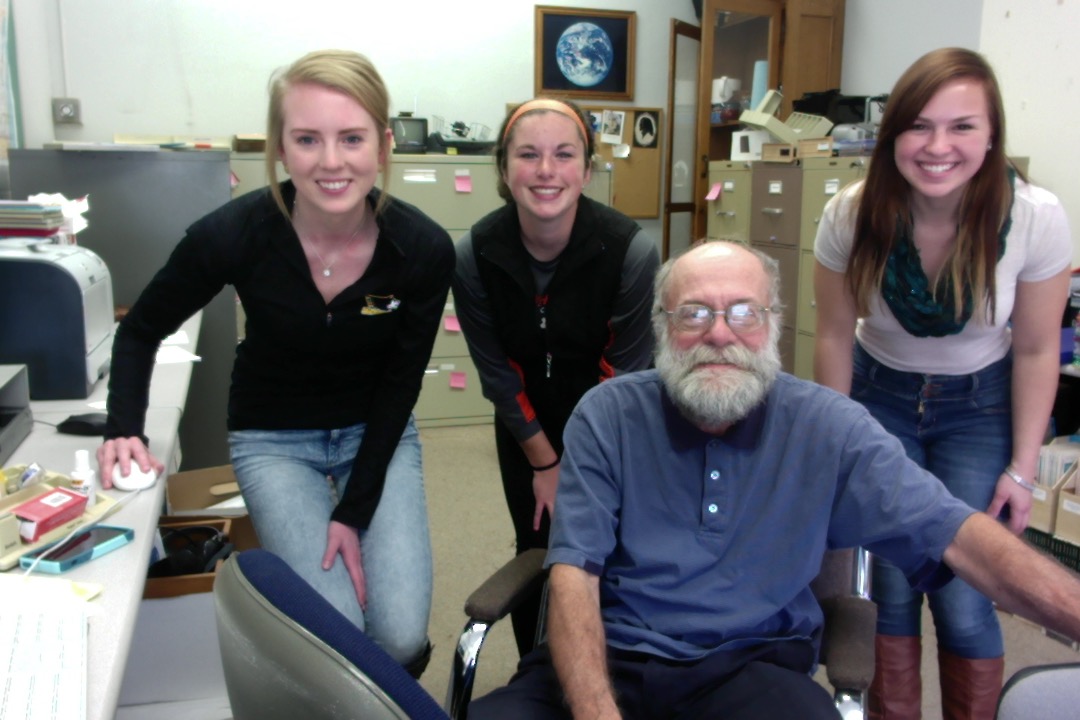
Dr. Simpson wanted us to go through Jane Hart’s Best of Breed (subsets of the Top 100 leaning tools) looking at ten tools we would like to learn about or learn better.
The first tool we looked at was under the category Blogging and Website Tools. The tool we would like to learn better is WordPress. We feel this tool is very beneficial because it would allow us better to collaborate and we can review multiple drafts created. Also, it publishes your writing into a neat looking format.
Under the category Quizzing, Survey, and Data Collection Tools we thought that SurveyMonkey and Quizlet would be very useful to learn more about. Quizlet allows teachers to create study guides online to actively engage students in learning. Students can also create an online study guide tailored to their idiosyncratic needs. SurveyMonkey is very useful and easy to use when needing to collect data or information. If you are in a club at your school, wanting to evaluate a teacher (or the school itself) SurveyMonkey is a good choice.
Further examination of Google Slides and PowerPoint, under the category Presentation Tools could provide useful information in the techniques of creating and making presentations. Most people don’t know all the features of these two tools nor the proper techniques to make an effective presentation. Google Slides and PowerPoint are very similar. However, Google Slides allows you to share your presentation with others who are able to edit it also. (Don MacMillan has created a “must see” guide about PowerPoint use).
A fourth tool we looked at was under the category Video Hosting and Editing Tools. The tools we thought would be especially beneficial to learn are iMovie and MovieMaker, two similar editing softwares but the former is for a Mac and the latter for a PC. These editing tools allow you to create video presentations, but offer many unique features to aid in creating special effects, voiceovers, and multiple other editing features.
The video below is one that we made to try and test out our skills using iMovie after having watched this tutorial by Katy Poult.
Skype, under the category Webinar/Meeting Tools, allows people to close the distance gap to communicate all over the world with other individuals. Also, a lot of employers use it to hold job interviews, conferences, or meetings. It would be really beneficial to learn all the unique features it has to offer and the proper etiquette for Skype.
In the category File Sharing Platforms, we thought Dropbox would be a useful tool to learn more about. On Dropbox, you can create grocery lists, graphs, and can access them on any device. We do not know much about Dropbox, but it seems to be a very useful tool to learn more about for school and our personal lives.
Microsoft Excel, under the category Spreadsheeting Tools is a very common tool that most people should learn more about. Excel has so many features which people don’t know about that could be very useful for school and work. Excel allows people to compute formulas, create tables, and make graphs. (Here is a tutorial of some Excel features by Dennis Taylor).
Gmail, under the category Email Clients, is a very popular tool at Carroll, but there are many features that you are able to do on it that we were unaware of. One is the capability to chat with friends or colleagues and to put your daily events on a calendar that sends reminders. Also, Gmail has a sophisticated spam filter. Gmail also offers many apps that you can download on your device from your Gmail account.
The ninth tool we would like to learn more about in the category Search and Research Tools, called Google Scholar. This allows you to do more school related research with more reliable resources for your data. It also has a lot of filters that helps you narrow down to find exactly what you are looking for. It is beneficial for anyone to learn how to do a more professional search and is a good starting point to figure out what to be searching for.
The tool we would like to learn more about the most is the tool LinkedIn, under the category Public Social Networks. LinkedIn is a professional social gathering website where individuals can post their professional accomplishments, experiences, and volunteer activities. LinkedIn is an interactive website that compiles one’s resume and professional activities. Individuals can possibly get future jobs or future connections that will be beneficial to them in the future. Also, it would be very convenient to know the do’s and don’ts of creating a strong, successful LinkedIn profile.
Lionizing (and Suppressing Thoughts of Polar Bears)
I’ve been thinking a lot about lions lately. Lions are so prevalent in art and literature across time and across cultures.
Lions are in the news today: I just read about the Copenhagen controversy concerning dissection as an educational tool. Not to long ago was the controversy about the killing of Cecil. Two weeks ago I attended Benjamin Scheuer’s Milwaukee Repertory’s performance of “The Lion”. The songs follow me.
Such a majestic feline:

And now I have Leo in my life, presently lying near me in his dog bed. Perhaps he is dreaming about his first day at Doggy Day Care where he had this photo taken. My lion sleeps tonight.

Getting him out of my mind is like suppressing thoughts of polar bears!.
<a href=”http://elearningfeeds.com/top-elearning-blogs/”>
<img class=”aligncenter” src=”http://elearningfeeds.com/top-elearning-blogs/badges/392″ alt=”” />
</a>
¿Puedo aprender más español?: Aventuras de un viejo profesor de psicología
As I have written elsewhere, I have a long fascination with language and language learning and find very useful the compilations that Jane Hart makes of language learning resources. I continue to be wary of language translation software though it seems to becoming better and better. On my short list is to investigate Duolingo.
A student (Luis E.) recently shared with me some preliminary results of some research he is doing as part of an internship in Milwaukee. He showed me a survey which he had designed and a web page he had created that clearly showed evidence of his talent, his potential, and some possible ways we could learn together—and I could learn from him.
Finally I might have an excuse to see whether there are any traces of the Spanish I learned at Howland High School and the 24 credit hours of Spanish earned at Oberlin College and Guanajuato, Mexico.
Doy la bienvenida a tus comentarios — especialmente aquellos de ustedes que hablan español!


