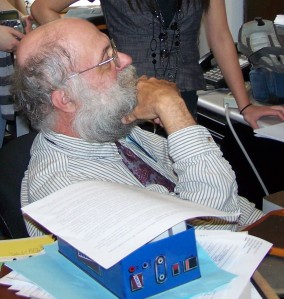1. Amy’s List of Top Tools:
“Like Air” that I don’t even think about:
- Google Search
- It goes without saying
- Facebook
- Key to staying in touch with friends
- Youtube
- Mostly for entertainment or “life” tutorials
- Google Chrome
- My primary web browser
- Skype
- Key for communication
- My home internet is slow. This is a problem, but I also live in rural Wisconsin.
- School is a little better.
Tools I use as a student:
- Notability
- This should be higher on the list. It may charge you 3 dollars to get it, but it pays for itself.
- Don’t need to carry a notebook because I can take notes on the app, organize and divide by category and class.
- Highlight, type, draw, insert graphs and pictures. download powerpoints.
- This app meets all my needs as a student.
- Google Docs/Drive
- Two words: Group Projects
- Google Translate
- More for Tutoring than Student now that I’ve completed my minor.
- It’s like a dictionary.
- Powerpoint (But I resent that I have to use it)
- Most Professors expect it. You have to use it most of the time
It meets needs but lacks in presentation creativity. You follow a script.
Annie’s List of Top Tools:
Everyday Life (‘Like air’)
- Google Search
- Never use Bing. Google is everything. If I don’t know the answer to a question, I will to be guaranteed to use Google search.
- Youtube
- The website I spend most of my time on anyway…
- The best way to keep in touch with friends, especially as a freshman. I still have a connection to many of my dear friends from high school, and I can see what they are doing, how their college experience is developing, etc.
- Wikipedia
- Usually, when I do a Google search, the first link I click directs me to Wikipedia. I know Wikipedia is criticized because it is content that can be edited by supposedly ‘anyone.’ However, I dare anyone to make a ridiculous change to a Wikipedia page and watch how quickly it gets deleted. Especially on celebrity or historical figure pages, they do have people who monitor the information put forth on Wikipedia and they will change it if it is inaccurate/crude/stupid.
- Buzzfeed
- Useful as both a tool of entertainment and also highly informative on up-to-date issues (if you look in the right places). They reported on the ebola case in Texas before most other news outlets. However, it has a very heavy liberal bias in most of their articles.
As a College Student
- Microsoft Word
- If there is any software that I feel like an expert it, it is Microsoft Word. Formatting is easy, it looks very professional, and I have never had any issues with lost files or data.
- Google Docs/Drive
- However, it is sometimes easier to use Google Drive, especially if you need to do a group project. It also saves automatically, which is very useful, but it did have a tendency to crash when I used it in high school. I did also occasionally lose information from my Google documents, which is always devastating.
- While doing a group presentation in Google Drive is easy, it is pitifully uncreative and formulaic. Still, it is easy and useful.
- Wikipedia
- Most professors prohibit using Wikipedia as a source BUT if you scroll to the bottom, you can click the blue citations and find your way to more reliable content. That is an excellent way to locate good material for a research project.
- Easy Bib/Bib Me
- Out of all of the bibliography makers I have used, Easy Bib and Bib Me are the most user friendly and accurate. However, between the two, only Bib Me allows free use of APA formatting. For Easy Bib, you have to subscribe.
- TED Talks
Highly informative, always powerful and revelatory
Jamie’s Top 5 Learning Tools:
- Google (Everything in Google)
As a student, having access to the internet is extremely important and efficient. I really like Google because not only does it provide you with a search engine, it also gives you options to share your research with friends and colleagues via Google Drive or Google Hangouts. In my opinion, everything relating to Google should be wrapped up into one massive tool because if you use one, you’re most likely to use them all, or at least another aspect of it.
- PowerPoint
I find PowerPoint extremely useful, especially when giving presentations. It is organized serially which is pleasing to the eye and easy to follow. The program, itself, is easy to use and make changes. Also, there are plenty of settings to mess around with when trying to create your own spin on the design of the final project.
- WordPress
I am familiar with WordPress and have used it a little bit with the Writing Center. I think it is a very good tool to use when blogging.
I have a LinkedIn account and I think it is a great tool to use when you want to extend your networking. As students, we want to build connections outside of our university in order to “land a job” or get hired right after graduation. However, it is also useful to stay in contact with former professors and peers, as well. In a way, LinkedIn is a shorthand, quick, glimpse of a resume for potential employers to get a sense of who they are about to incorporate into their companies.
- TedTalks
I just really enjoy these. They are short (most of the time) videos about new and innovating ideas and research that people are currently working on. I find them fascinating and extremely helpful. I can draw connections from the content I learn in the classroom setting and then have something to apply that new knowledge to in a modern setting.
*I am also trying out Diigo, I will keep you posted about what I think of it…
Gracie’s Top 5 Tools
“Like air” tools:
- Google Search- Although this tool is very helpful, and I google everything. You never know what can come as result for your search and does not have many credible sources.
- Youtube-. Who doesn’t like to look up cute dog videos? Has many useful tools but can be highly distracting rather quickly
- Facebook- The world’s best way to procrastinate. A way to communicate. Especially with those you do not have daily interactions with.
- Instagram- Documentation of hobbies, likes, and dislikes by photo.
- Skype- I like the idea of skype but I have had been confronted with glitches. I prefer google hangout.
Tools I use as a student (Gracie):
- Google Docs- I find google docs to be extremely useful. It makes group projects and communication between multiple people easy.
- Prezi- Prezi it the cooler version of powerpoint. Most of my newer and younger teachers/professors enjoy prezi over powerpoint.
- Word- I could not get through college without word. I use it daily.
- Powerpoint- Although prezi is extremely eye catching and interesting, powerpoint is very professional and a less distracting visual aid
- Ipad/Apps- My ipad is put to more use that my computer. It has saved me a lot of time and money by just downloading a few apps.
Maxine’s Top Tools:
- iPad and Apps– The iPad along with its many apps appeals to a wide range of individuals. The iPad is easily transportable and has become a common tool used in school settings today. The apps span a multitude of subjects from games, to educational tools. The apps are endless and can aide individuals in everyday life. For example, there is a Common Core app that allows me to easily access the standards on my iPad that I can apply to the lessons that I create.
- Pinterest– Majoring in Educational Studies with a minor in Early Childhood, Pinterest is a great resource for finding ideas that I can incorporate into the classroom. This site, which is also an iPad app, allows me to browse through a plethora of lesson ideas. Within this site/iPad app I can create boards that allow me to organize the ideas that I find.
- Facebook– I have learned that Facebook allows people to communicate as well as collaborate with one another. Especially with the various group pages, communities are able to share common information with each other. For example, I follow a page called Collaboration and Inclusion that allows my classmates as well as other educators to share information that they find on the topic.
- Twitter– Although I do not use Twitter on a daily basis, I hope to utilize it more often. It is a great tool in staying connected to people as well as causes. It provides quick updates as well as links to information that one chooses to follow. I follow the New York Times as well as educational organizations that keep me up to date on the current state of education.
- All Things Google– Google Docs/Drive, Google Search, Google Scholar, Gmail are all tools that I use on a regular basis. Google Docs/Drive is a great tool to use when collaborating with others. When working in groups, this tool allows individuals to work on the project without necessarily meeting. This is important because finding a time when everyone is free to work on a project is difficult. Whenever I want to find information, I use Google Search as a first stop to finding out information quick. When researching, Google Scholar is a great tool to researching higher quality information. For my school email, I use Gmail and I really like formatting.