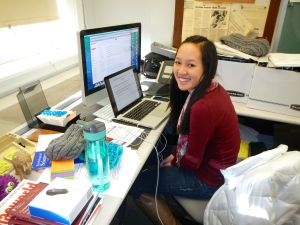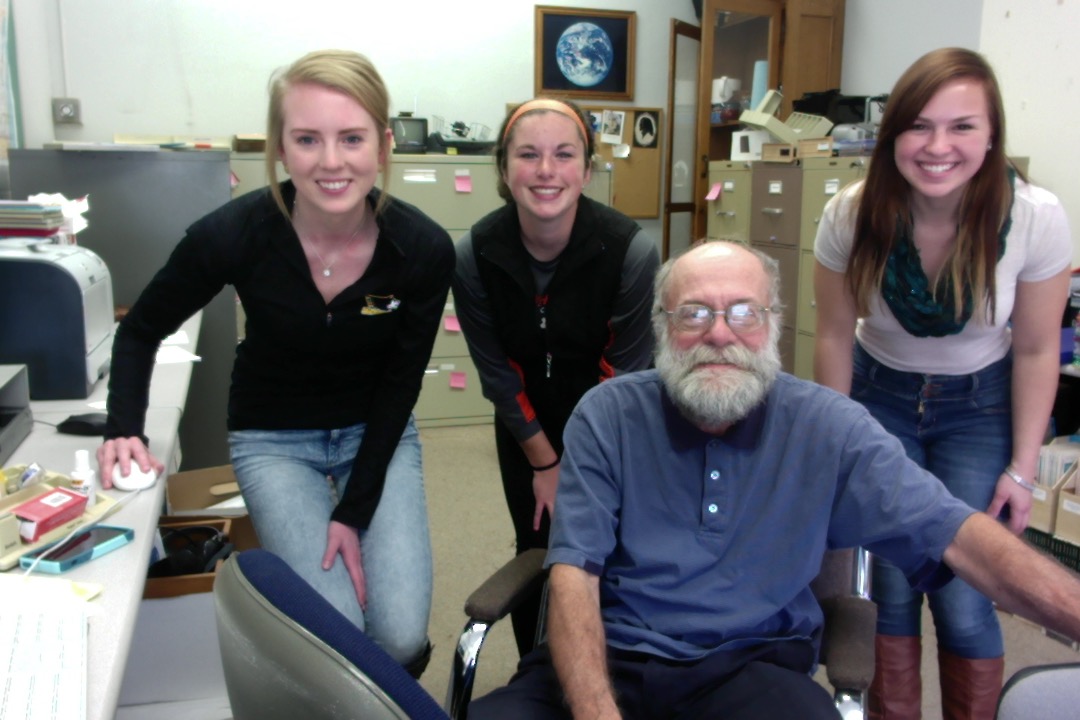
Inspired by the release of Jane Hart’s latest 2015 Learning Tool Guidebook (well worth the purchase and careful reading), my students and I are in the process of writing Student Guides to the tools THEY find of most value at this point in their lives. Initially we’ll release them as blog posts. We welcome feedback. At the end of this semester we hope to bundle them together and post them as a Kindle-formatted e-book using a program like CreateSpace.
Tag: Desktop Publishing
Still Looking for Ways to Improve Courses After 36 Years of Teaching (Pt.1 of 2)
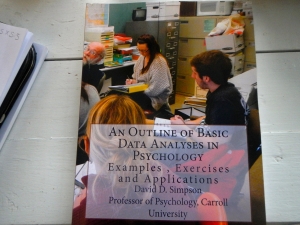
I’m sitting on the porch attempting to complete the bulk of my Fall semester Carroll University course preparation before intentionally disconnecting from the Internet and enjoying five days of pure vacation in northern Michigan a week from tomorrow. This year I shall be teaching two sections of Psychology 205 (Statistics and Experimental Design) and one section of Psychology 303 (Experimental Social Psychology).
Tonight I am focusing on the Statistics and Experimental Design course—-a course that is particularly meaningful to me. For the past 20 years I have used a traditional textbook enhanced by my handouts. Students also have weekly labs to gain hands-on experience using SPSS (The Statistical Package for the Social Sciences). I’ve been very pleased by evidence that students learn, and I have received consistent positive evaluations across the years about the course both at the course’s completion and from graduates. But, there is always room for improvement—especially improvement attempts informed by thoughtful reflection from former students. So help me out. Are the two ideas below worth pursuing?
Across the years I have repeated heard from students how much they valued handouts I have distributed. These have essentially been a succinct outline of my notes (though I must confess that I haven’t used notes in 15 years!). The handouts are replete with a congery of Carroll-specific data and data collection exercises.
I have been troubled by the high cost to students of textbooks and bothered by what I see as unnecessary inclusions in textbooks (e.g. color, study guides, constant revisions, and electronic ancillaries of dubious didactic value) which drive up costs. Therefore, I’ve been recently exploring a number of self-publishing mechanisms (especially Lulu.com and ibooks author). One of the best resources about self-publishing I have come across is Rick Smith’s (self-published!) CreateSpace and Kindle Self-Publishing Masterclass (2014 edition). I found it very useful and useable.
I’ve recently carefully examined Amazon’s CreateSpace.com. I have been very impressed by its ease of use, pricing structure, and quality of physical book production. I am holding in my hand tonight a hard-copy proof of a very physically attractive book —my book—with a glossy cover which I created using Create Space’s Cover Creator software. If I proceed, the book can be printed on demand and/or, if I choose, it can be converted relatively effortlessly to Kindle format (This i have not yet tried). I can pretty much decide the cost to readers (I’ve toyed with the idea of it being free).
- Idea 1: I am tempted to give students the opportunity to buy a copy and to help me improve the book by their adding their own data collection examples. Alternatively, I hold off distribution until 2nd semester when I before which time I add information to the book (perhaps with some student/former student collaborators).
- Idea 2: I am also considering building into the course this semester formal instruction in using Survey Monkey software now that I have a Carroll account in addition to my Schneider Consulting account. I envision in my last few years’ teaching creating a Carroll Student Statistical Consulting service and this would be one of the tools the use.
Phoumany, Angela, and David Explore Lucid Press
Click here for an introduction by David.
Phoumany Phouybanhdyt (Class of 2014) ‘s thoughts:
Lucidpress is advertised as a design and layout app for anyone to make print and digital documents. Recent reviews which we examined have been favorable. Personally, I am impressed with what this application can do, although there are a few problems I encountered while learning to use it. Presently Lucidpress is still in its Beta version, so my hope is that when it transitions away from a Beta version on April 21st, 2014 , these gremlins will disappear.
To explore the features of Lucidpress, I made a sample print flyer, print invitation, and a digital newsletter. Overall, I think Lucidpress is relatively easy to use. You have the ability to work from either a template or from a blank slate. The tools and options are not difficult to maneuver.
The look of this application is very sleek and organized. When working on the digital newsletter, I was able to add a live hyperlink, embed videos, and even use a scrolling effect for the text box. Inside the digital newsletter I created, one could click a text link which redirected the user to a Facebook event in a new window. Lucidpress allows the user much room for creativity.
Things I especially liked. What I love about Lucidpress is the overall sleekness of the products you can produce and how easy it is to use. Of course, I still have a lot to learn and the full capabilities are far beyond what I have explored in the hour I took to investigate its capabilities. This app essentially allows one to do what Microsoft Publisher can do, but more! Another neat feature of Lucidpress is that you can link it to Google Drive and share it with members of a team. This allows multiple users to collaborate on the same project and share comments. Moreover, one can share the finished project in multiple ways: Embedding it on a site, sharing a link, or sending it via e-mail. This application is currently free in its Beta stage when you make a free account. I would highly recommend this product.
Things in Need of Improvement. A couple problems I encountered while using Lucidpress included issues with video embedding, hyperlink embedding, and sharing the project. With the videos, I was able to get them embedded, but when I previewed the document, the videos failed to play. I had some initial issues with embedding a hyperlink, but it appears this may have been a fluke. In regards to sharing the project, I attempted to create a link and tried to copy and paste it into a new browser. I was able to get the link copied but when in a new window it refused to give me the option to paste. This issue is also apparent when trying to paste the link into a document and other locations. Sharing via e-mail appeared to go through to a Gmail account but a Microsoft Outlook account failed to receive the invitation to view. More trials will need to be done to figure this out.
Here is an example created with Lucid Press by a fellow research assistant, Angela Wong.
Please give us feedback about this blog piece review and/or your experiences with Lucid Press by responding to this short survey. Click here to take survey
Thanks in advance!
Phoumany and David (Angela, too!)