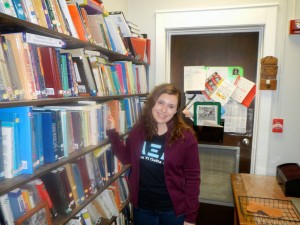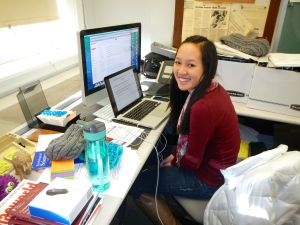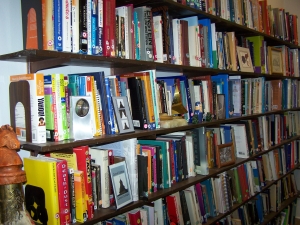This is that interesting time of the academic year when I am trying to bring the semester to a soft-landing and concomitantly prepare for the fall semester. This summer I hope to revisit several books that have especially informed me about uses of digital tools for teaching—especially Michelle Pacansky-Brock’s Best Practices for Teaching with Emerging Technologies, Susan Manning and Kevin E. Johnson’s The Technology Toolbelt for Teaching, Steve Johnson’s Digital Tools for Teaching, and Julie Lindsay and Vicki A. Davis’ inspirational Flattening Classrooms, Engaging Minds: Move to Global Collaboration One Step at a Time.
The writings of Alec Couros through his informative Becoming a Networked Learner and Curtis J. Bonk have impacted how I teach, how I learn, and how I “reach out” to others via social media. The challenge continues how to find balance between tool use and being controlled or constrained rather than enabled by the tool.
I see that Jane Hart has opened nominations for her 8th annual Top-Tools-for-Learning List. I think I’ll withhold my vote until early this fall so that I have more time to better answer the following critical questions:
- Which of these tools will enhance my research and my communication capabilities?
- Which of these tools do I want all my students to know how to use? (Which, on the other hand, are better suited for my advanced research assistants?)
- Which of these tools will be around in four years?
- Which of these tools serve me best when I am engaged in my role as partner of Schneider Consulting?
- Among subsets of tool types, which best serve my needs?
- How much learning time do I or my students need to invest to use these tools?
- How portable are these tools across the browsers I most frequently use?
- How portable are these tools across the hardware and different operating systems I most frequently use?
- How much of the attractiveness of these tools to me is simply due to their “wow factor” and the fun they engender?
- Will mastering this tool increase the likelihood of my becoming a more effective teacher or enhance my ability to learn.