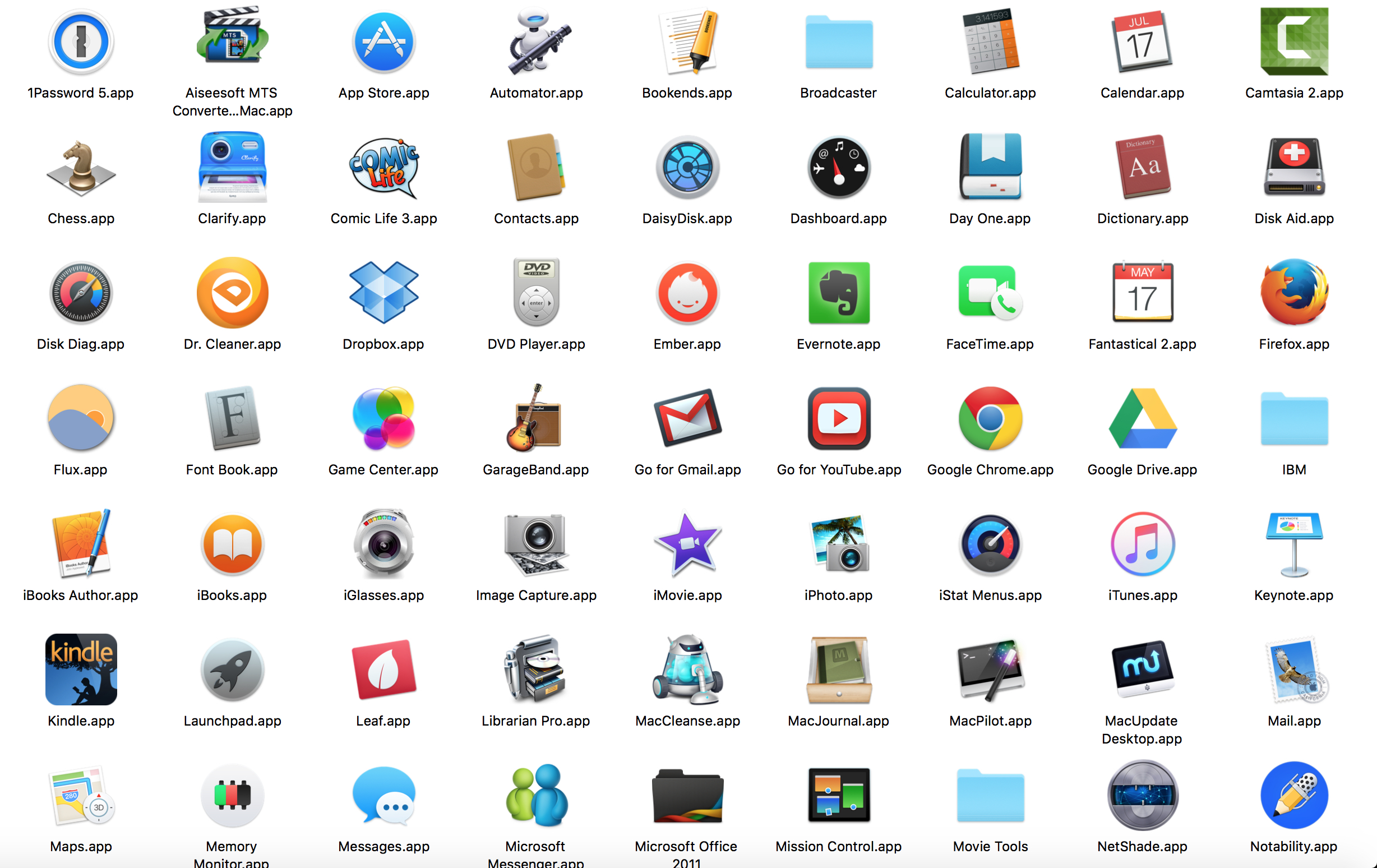
I am about to go through all the different applications that I have on this Mac and attempt to winnow them. Then, I need to do the same for all my other machines. Yes, I have done this before and yes I have written about it before (e.g. here). Appluenza is difficult to extinguish!
I call up 1-Password. Increasingly I am relying on such software to avoid the F-word–the forgetting that seems to be an increasing concomitant of aging. I am much more interested nowadays in software or research claiming to enhance, protect, and expand memory. Fortunately this old man can find inspiring older role models in individuals like Roger Angell and his marvelous new book.
I load an application from hell. I bought this particular MAC software several years ago to convert videos to the many different formats existing. Alas it won’t accept the registration code which somehow is encrypted in a fashion that doesn’t allow cut and paste and which consists of a long string of numbers, letters and hieroglyphics. Customer support is a series of FAQs that don’t address my needs. Humbug. Trash it along with another app that I never have used.
I discover several Apps built into the Mac whose existence I did not know or whose function I never realized. Embarrassing. Annoying. Wasteful. More to learn.
I load my Day One “journaling” software to record my progress. The newly downloaded voice dictation software works pretty well with it. I have all my student assistants using a shared Day One app to help us co-ordinate our work efforts.
And suddenly I am distracted by my Comic Life 3 software!
Time for a Thanksgiving holiday break and playing with the grand-nieces and grand-nephews!

