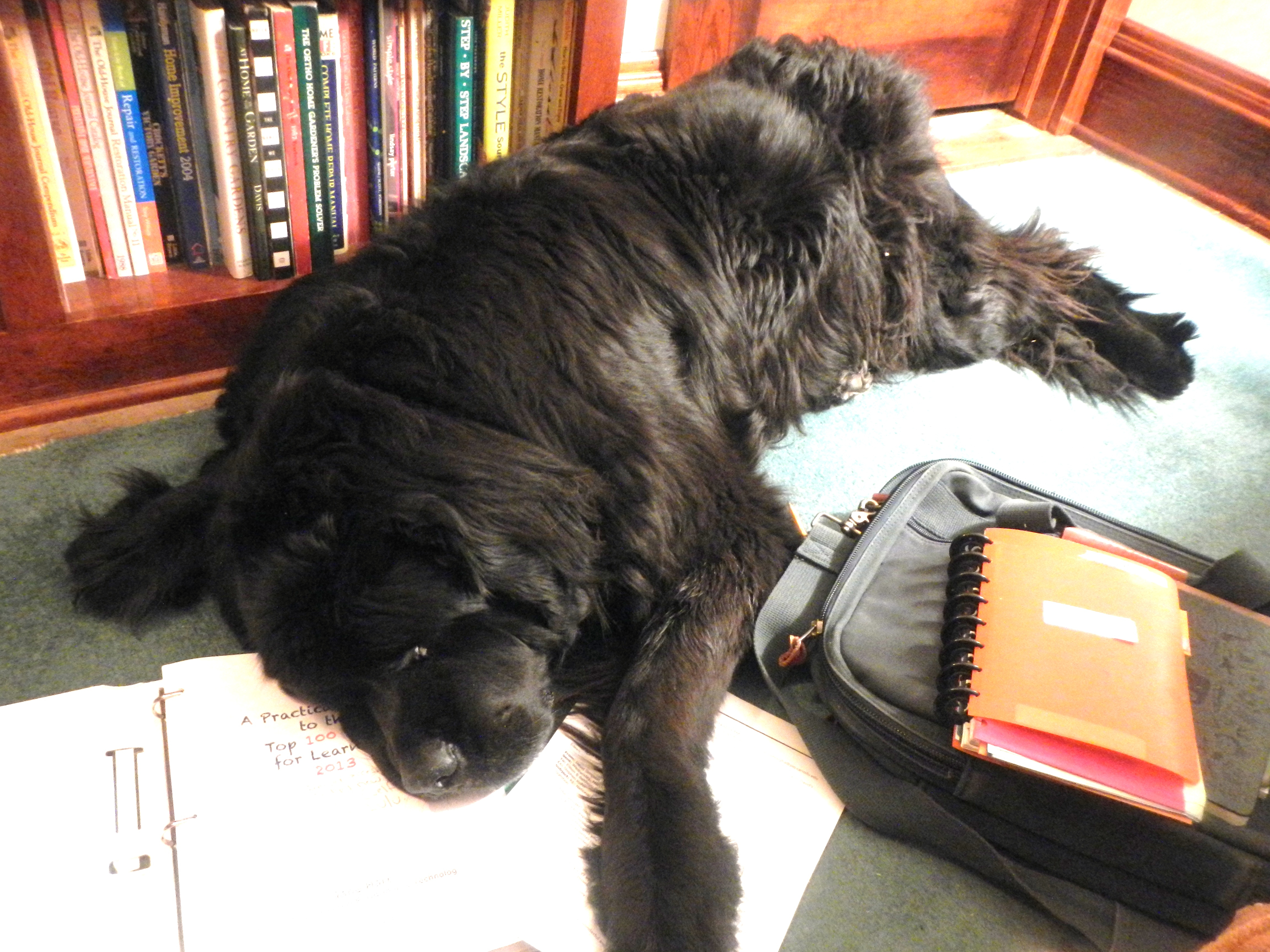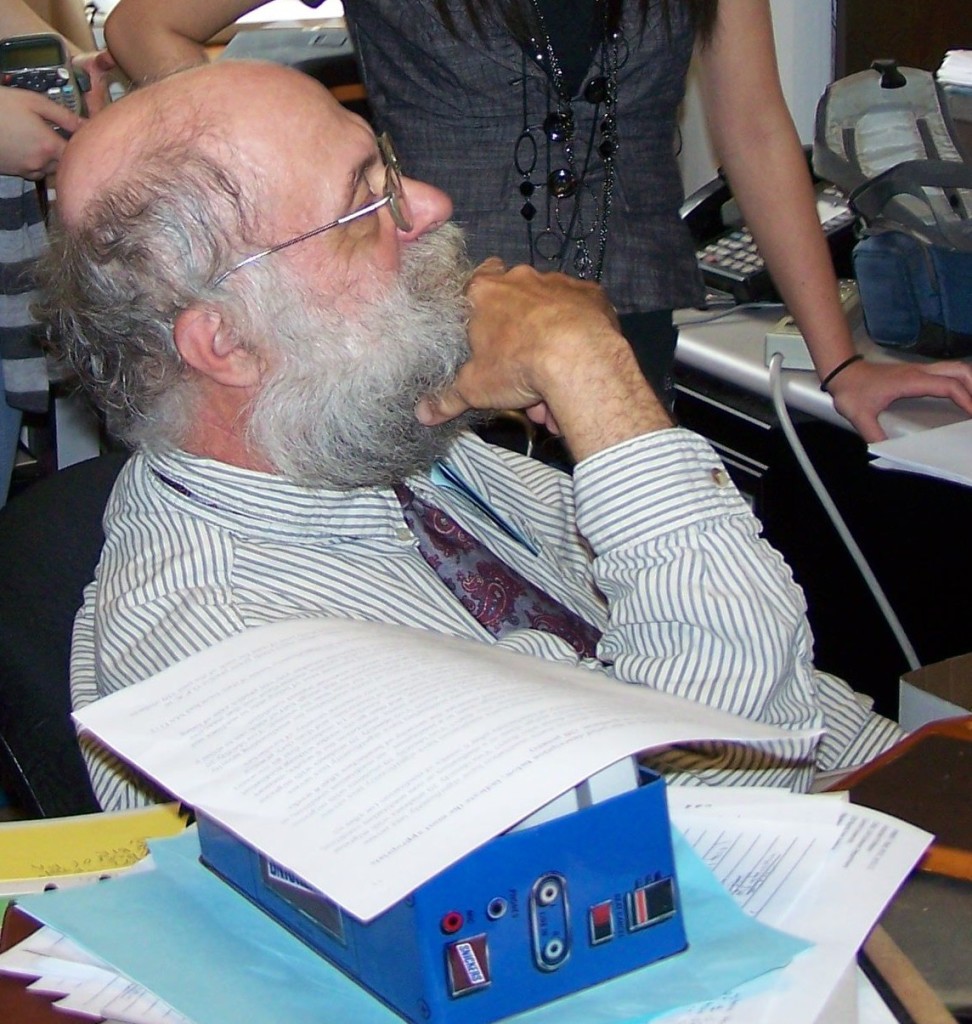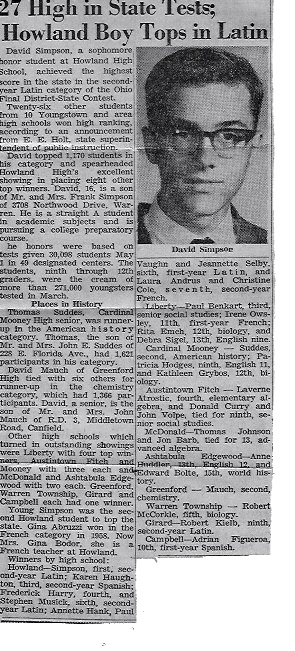A “Revisited” blog post indicates that I reread the original and used AI-assisted tools (e.g., Grammarly) to improve grammar and word choice.
What is the “best” screen casting software? The answer is always “it depends” on
- How much are you willing to spend?
- how much learning time do you have?
- what your particular needs are.
- What operating system are you using?
- Do you want numerous bells and whistles?
- the day of the week (as software is constantly changing).
As I continued to “declutter,” refocus, and wind up and wind down, I ()discovered over 50 screencasts my students and I made and stored on Vimeo or YouTube. At the time, I was learning about Jane Hart’s technology learning tools and experimenting with screen casting as a teaching/learning tool. Below are some of my adventures and misadventures with screen-casting software and the informed opinions of my student research assistants — whose advice I always seek. The videos are also documentation of my getting older!
Here is an assortment of those earlier productions that might interest alums or, especially, former and present student assistants. I may use the footage in an e-book examining the relative strengths and weaknesses of iMovie, Capto, Screenflow, Camtasia, and “TOBenamed later.”
Robin the Newf taught me so much—as did Leo the Great.
I’m moving in the direction of trying some Facebook live broadcasting. Time to review what we’ve learned about screen casting and discover how the process has advanced since we last wrote this:

When swamped, I encourage my student research team to use their creativity to surprise me. Here is their preliminary work for an e-book we are writing that will guide students to the software we are using. I am delighted by their work. For other guides to Screencasting tools, see the excellent compilation by Richard Byrne and his Free Technology for Teachers blog.
As a student research team for Dr. Simpson, we always try to find the best software to use on the task at hand, which allows us to be most efficient and successful. Here, we will compare three screencasting tools we have become familiar with over the past few weeks: ScreenFlow, Voila, and Camtasia. All have the same purpose but have differences. Which screen casting tool is best depends on the type of screencast you want to make. We will show you screen-casting examples from each of the different software. When we used Voila to create a tutorial on using SurveyMonkey, we realized we were missing some necessary additional software. We could not hear our voice recording in our video without the extra software. As a work-around solution, we converted our video into ScreenFlow. To resolve the problem with Voila, Tia, Arianna, and Dr. Simpson later downloaded the necessary additional software, which automatically presented itself upon our request to record using a microphone.
Once this software was installed, we ran a trial video to ensure sound could be heard—success, at last. Having discovered how to use Voila properly, Dr. Simpson asked his research team to make a video to compare Voila to the video made using ScreenFlow. Voila is a tremendous screen-casting software that can be downloaded on your iMac, iPhone, and iPad. Since Evernote is getting rid of the software Skitch, this new feature was created in place of it with more features that are very beneficial. When using this app, you can take a screenshot of your entire home screen or capture a specific section of your home screen with the different screenshot tools. You are also able to overlap multiple screenshots in the software as well. In addition, if you would like to record your voice or anything on the computer while using the device, you can do a recording. After you have taken the recording, it will open up in Voila, and you can trim your new video and have the recording play over the screen casting. One flaw of Voila is that you must download an additional app to have noise with your recording. You must also export your recording to an app like iMovie to complete and edit it.
Voila allows you to edit your screenshots in multiple ways. Some excellent features that Skitch doesn’t have are that you can add stickers to your screenshots and a spotlight to a specific part of the screenshot. The spotlight helps a section you select stand out and blur out the rest of the screenshot’s background as much as you would like. Another feature that you can do that Skitch can’t do is blur out in different ways. You can do motion blurs, static blur, pixellated blur, etc. Also, you can use various kinds of arrows in Voila to lead someone from one spot of your screencast to another to show them instructions, like where to go from point A to point B, etc. Voila allows you to marquee the pictures as well. This means that with any of the shapes they have or what you create, you can put that shape on a specific part of the screenshot and duplicate it. So, that part you’ve chosen can be bolded or put in another screenshot. Below is an example of the different effects and borders that Voila has available to us.
Below is the video. We started using Voila but turned to using ScreenFlow.
ScreenFlow is one of the first screencasting tools we have used as a team since the announcement of Skitch being discontinued. ScreenFlow is the most straightforward screen-casting tool out of the three when directly recording. When creating your screencast, you can open as many or as few screens while recording. There are also options to have a window showing you creating your recording. ScreenFlow is primarily used for Mac users, whereas Voila and Camtasia can be utilized on many different types of computers. The best way to start and end your videos in ScreenFlow is by using short keys, which also hold for Voila and Camtasia.
In addition, Voila has many perks to it. Instead of just creating screen casting recordings, you can also create snapshots of your screen. They have many editing options for both photos and videos. You can edit your screenshots and images in your library with your photos. Voila has the best organization for the pictures and screen-casting videos you create. They have many folders you can organize your creations into with easy access. One cool thing you can do is while in Voila, there is a button where you can go on the web. In reality, you do not need to leave the application to take screenshots of a particular webpage you would like to add to your screencast, which also helps maintain organization.
Camtasia is more similar to Voila in the complexity of the software. Camtasia is used more for the video aspects of screencasting. You can add many transitions or text boxes as you go. One cool thing about the other transitions is that they can fade in and out at any time in your screencast. This helps create a more exciting and organized screencast. One thing Camtasia has that neither Voila nor ScreenFlow has is the ability to layer videos and pictures into one screencast. Also, Camtasia is accessible on either Macs or PCs. Camtasia allows one to film a video using their software, which will then automatically be accessible to edit. One does not have to save the video and download it to another software to edit. The categories Media, Annotations, Transitions, and Animations are on the upper left side of Camtasia. The Media button allows one to access all the videos filmed using Camtasia or download videos saved onto the computer. Under the Annotations tab, text bubbles, arrows, shapes, highlights, symbols, or keyboard keys can be added to the video. These options come in multiple different colors, which can be adjusted on the video to be different sizes and in other locations on the video. The Transitions tab allows one to add effects at a video’s beginning or end. Animations can also be added to the video to zoom in or zoom out, fade in or out, tilt left or right, and even create a custom animation. As a side note, if one applies the zoom-in feature to return to the way the video was originally, a zoom-out animation must be used. The other features one can apply to the video are Video FX, Audio FX, Cursor FX, and Gesture FX. To change the screen’s color, add a glow, a device frame around the video, and many more features under the Video FX tab. Audio FX allows one to change the volume of the video and the pitch, reduce the background noise, and change the clip’s speed. Cursor FX will highlight, magnify, or spotlight where the cursor is throughout the video. One can highlight right or left clicks using the computer mouse during the video. Under the Gesture FX tab, one can double-tap, pinch, and swipe certain areas during the video. Each feature can be customized to show up for different lengths and times throughout the video. Camtasia has two lines of recordings on the bottom lines to edit. The first line is the Webcam recording, while the second line is the video of the screen. If you want to add an effect to the entire video, such as a transition, the effect must be added to both lines.
I am “rediscovering” teaching/learning tools tonight, specifically Skitch (for screenshots and annotating screenshots, Screenflow for screencasting, and YouTube).
How do you use YouTube? How might it serve as a learning resource in your job? What are its unrecognized or under-utilized capabilities? Here is what student research assistant Lizzie wrote when I asked her how she used it.
Uses of YouTube YouTube is an internet source that has multiple uses. When working at Dr. Simpson’s office, I often use YouTube for background music. YouTube does not only have music on its site but also educational videos, silly videos, podcasts, etc. Since my time at Carroll University, I have had multiple professors post YouTube links in their slide shows and assign YouTube videos as assignments for students to watch at home. When I struggle using specific software, I can go to YouTube and search for what I am looking for in the search bar. Multiple videos that follow step-by-step instructions on the task I am looking for will pop up on the screen. YouTube is valid for posting videos as well. Dr. Simpson has posted videos with his student research assistants and discussed specific issues. I have watched podcasts of others on YouTube talking about a problem we are dealing with in class or a particular software we are trying to use, such as SPSS.
In class presentations, 90% of the time, students must post a visual image or video on their slides. YouTube is beneficial in this circumstance. One can find specific media coverage of an issue on YouTube and scenes from past TV shows, news broadcasts, radio shows, etc. A great example of how YouTube is helpful in my field, psychology, is research. YouTube has multiple videos of famous studies that have been done in the past, such as Pavlov’s Little Albert and the Bobo Doll study. All these videos are accessible to people like us on YouTube. YouTube is a great source, not only for education but also for others to express themselves. There are many podcasts on YouTube of people’s life stories. Some of them involve people dealing with issues such as cancer and mental health problems. However, there are podcasts of people discussing their experiences sky diving, cliff jumping, being in a different city, making covers of songs, etc. People in the 21st century are becoming “YouTube famous” because of their podcasts on YouTube. Many famous singers like Justin Bieber became famous by starting on YouTube and working their way up. In addition, people will post weekly podcast updates of their lives on YouTube and have millions of fans because of this method.
An example is a couple named Cole and Savannah, who have a YouTube channel and post videos of what is happening in their lives every other week. YouTube is a fantastic media source. YouTube allows one to find what music they are interested in, express talents they want to show the world, show others their life stories, educate people, help people stay up to date on specific issues, etc. I highly recommend YouTube as a source that everyone should look into and explore the different options it offers the public.


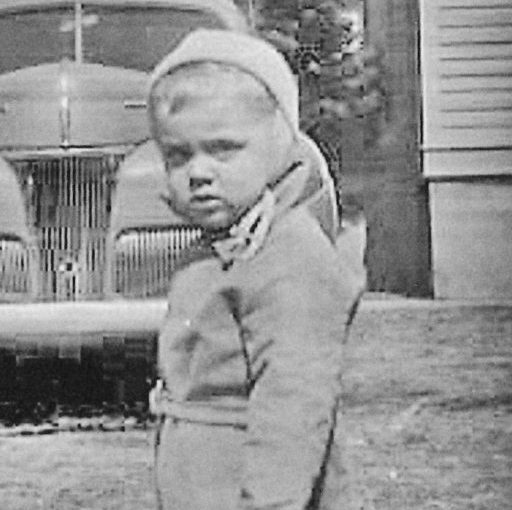
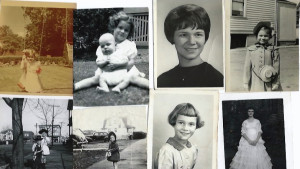



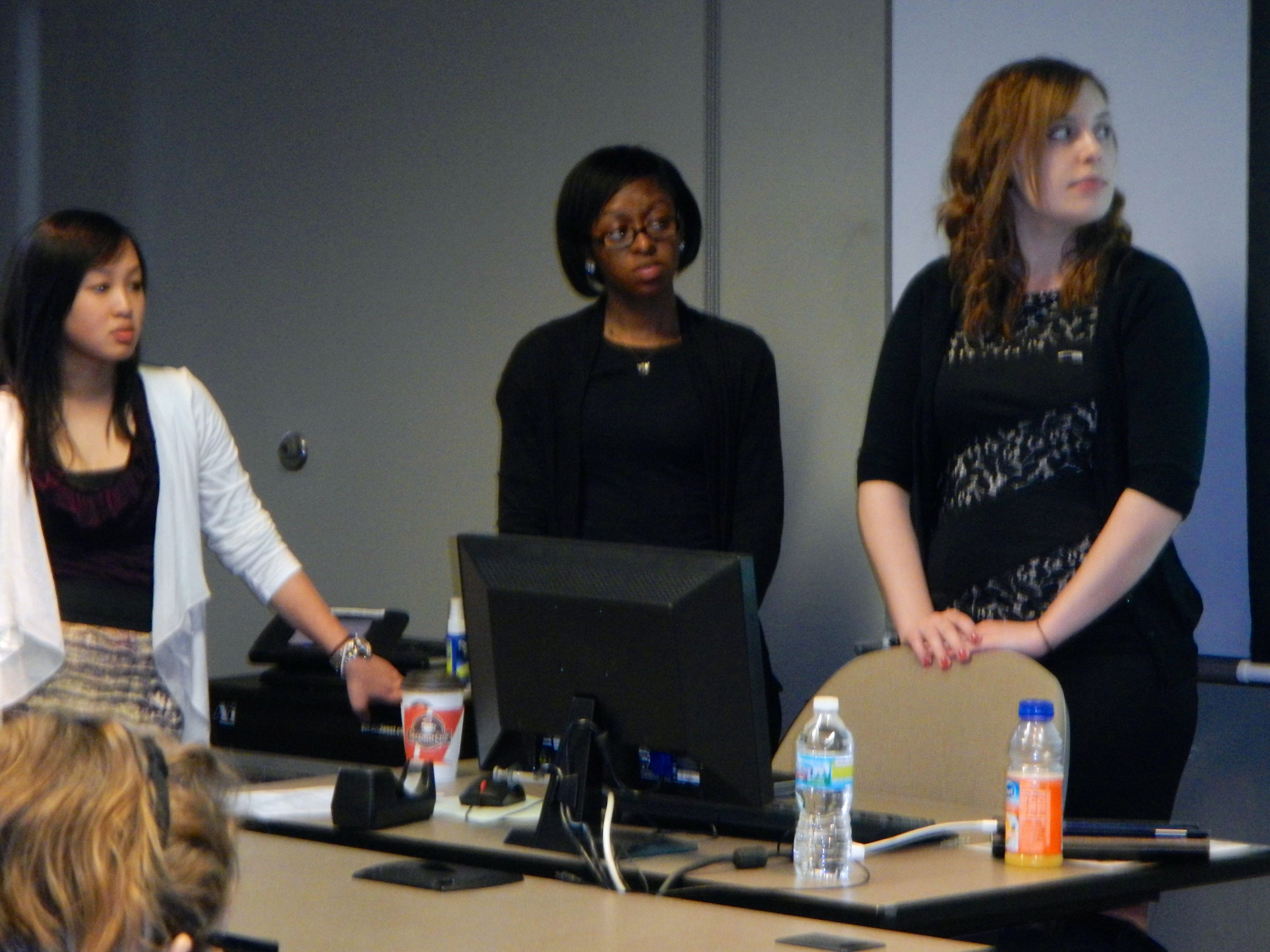
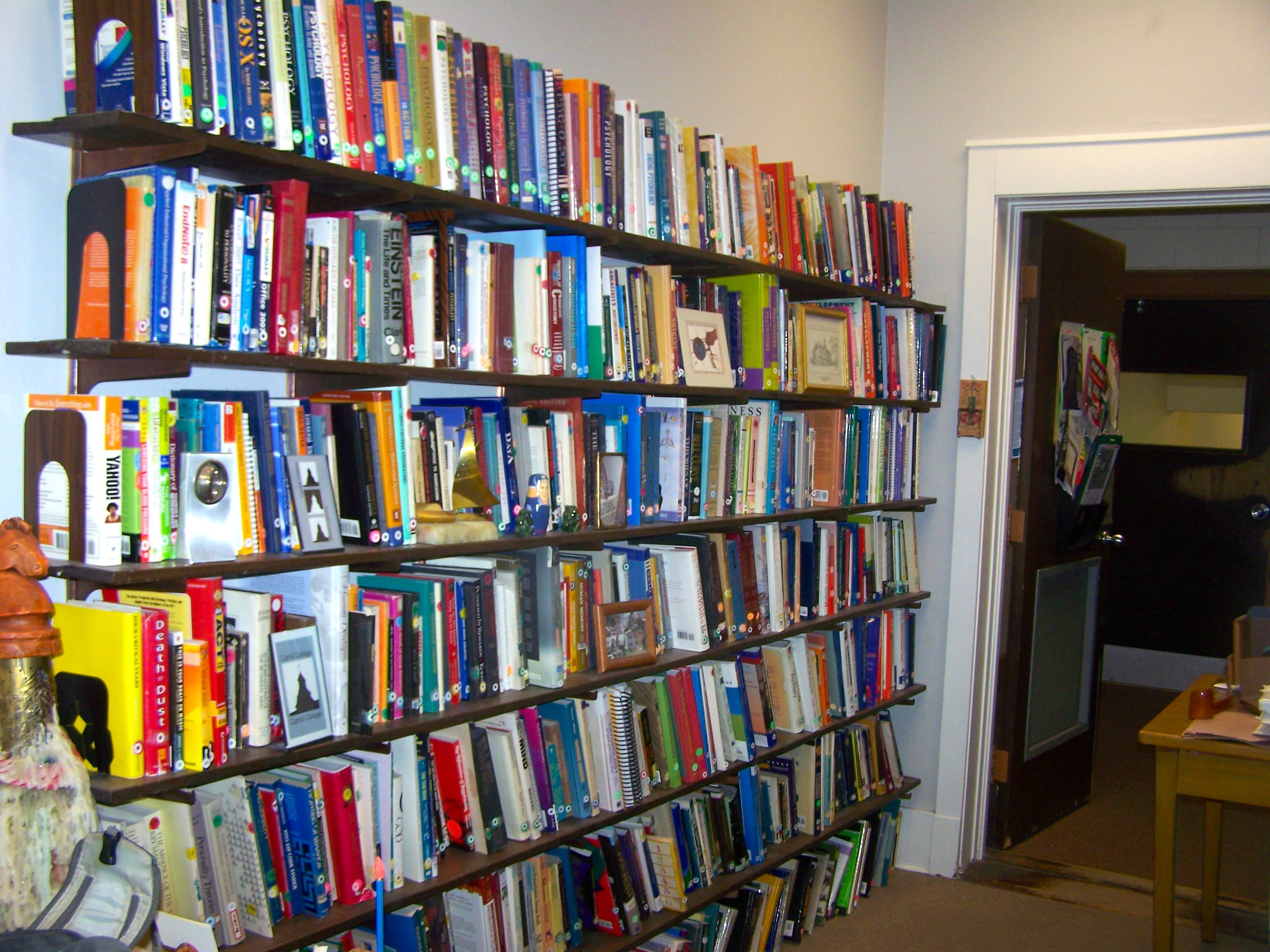
























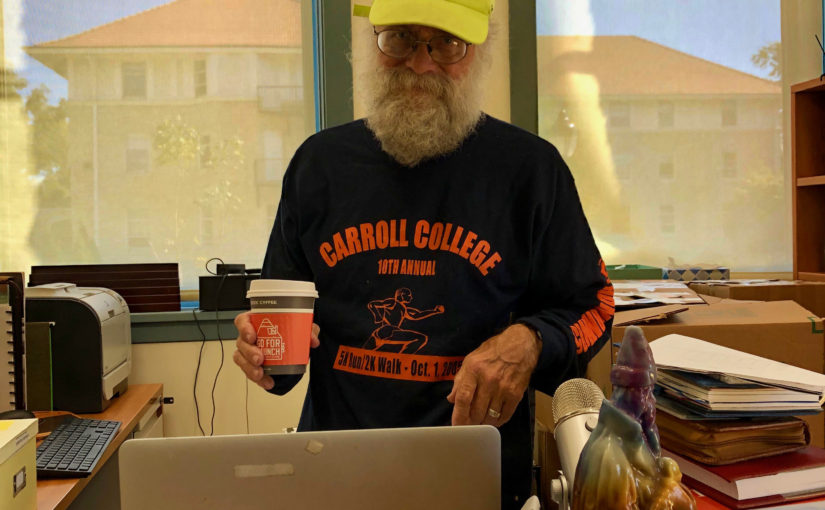
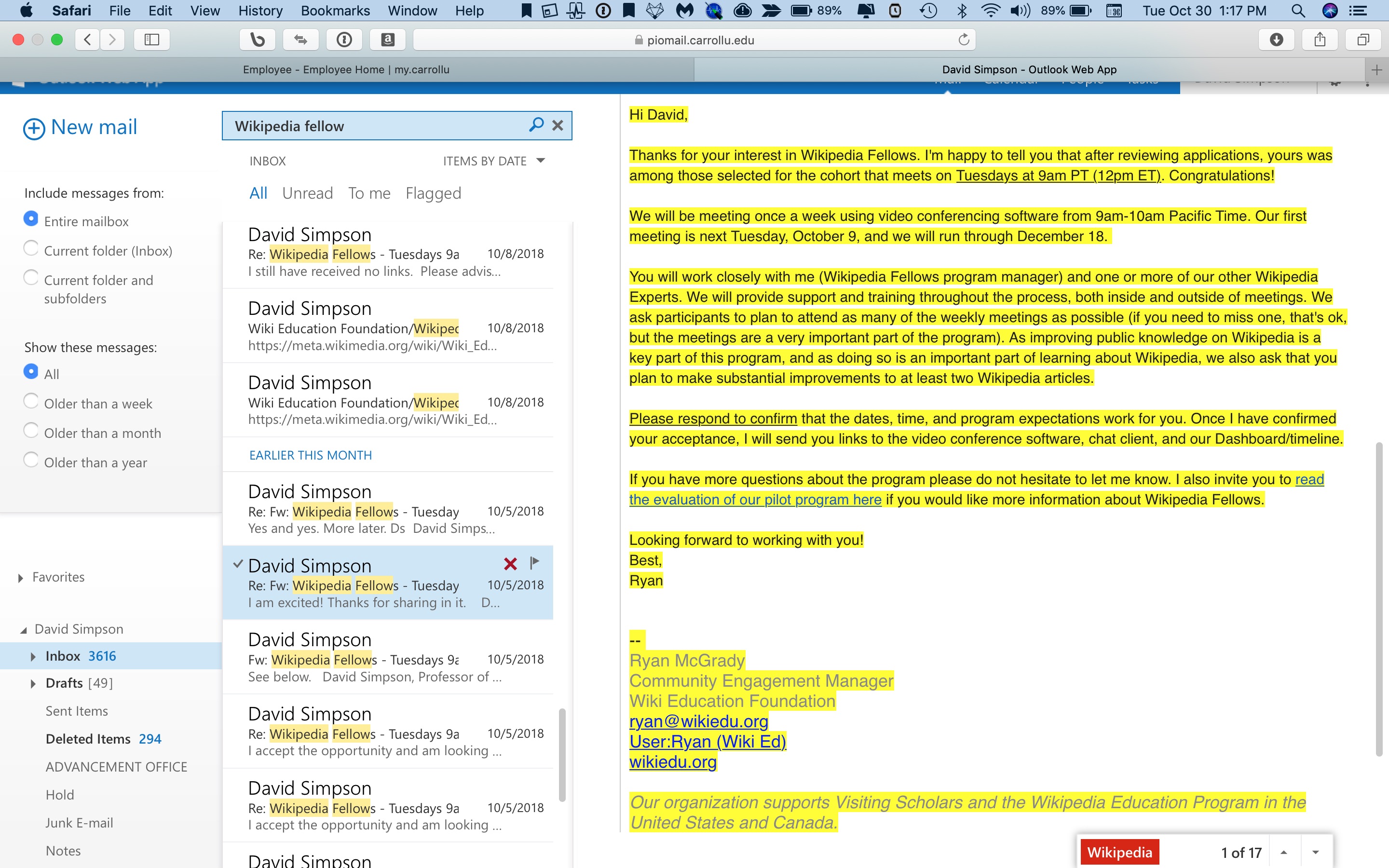
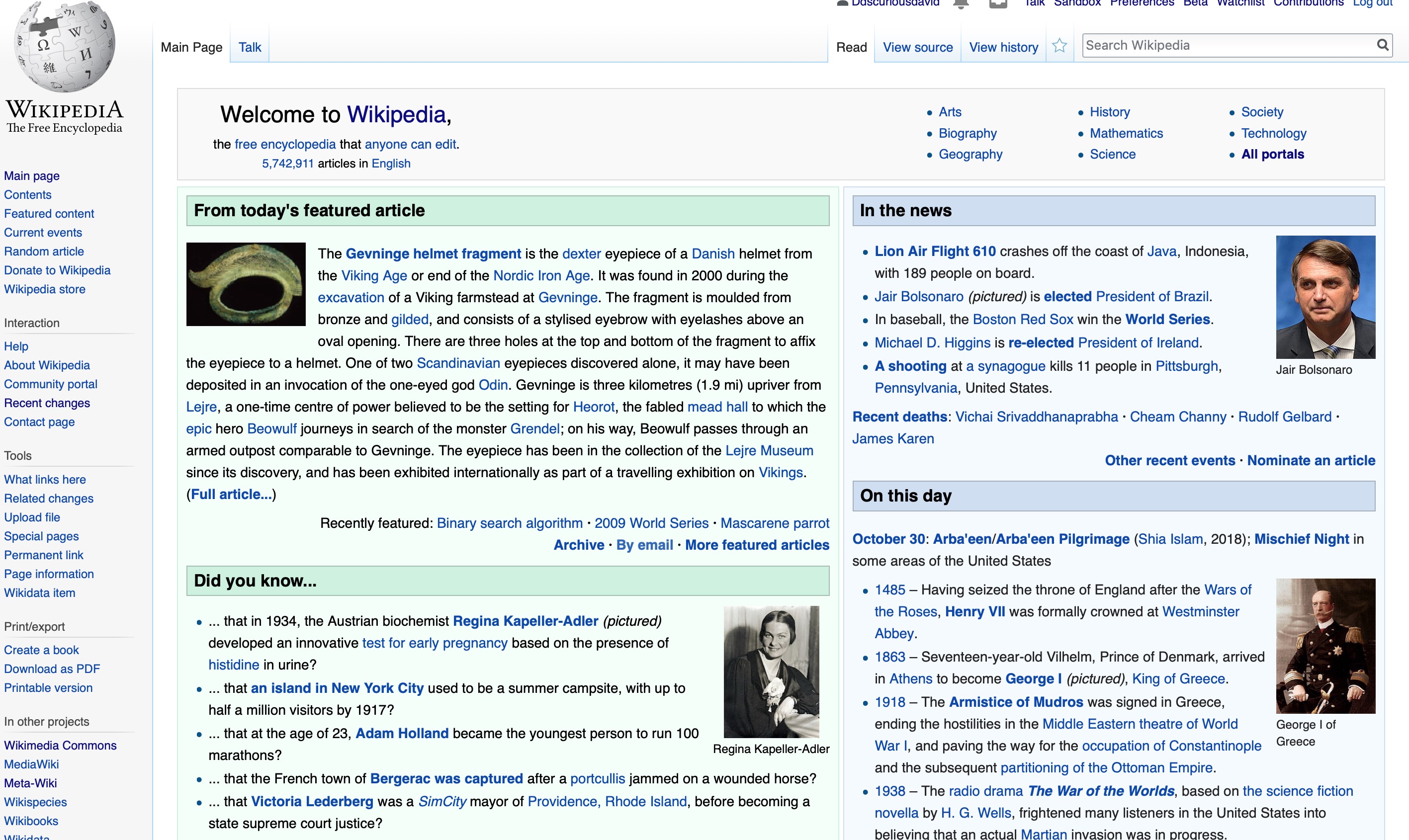
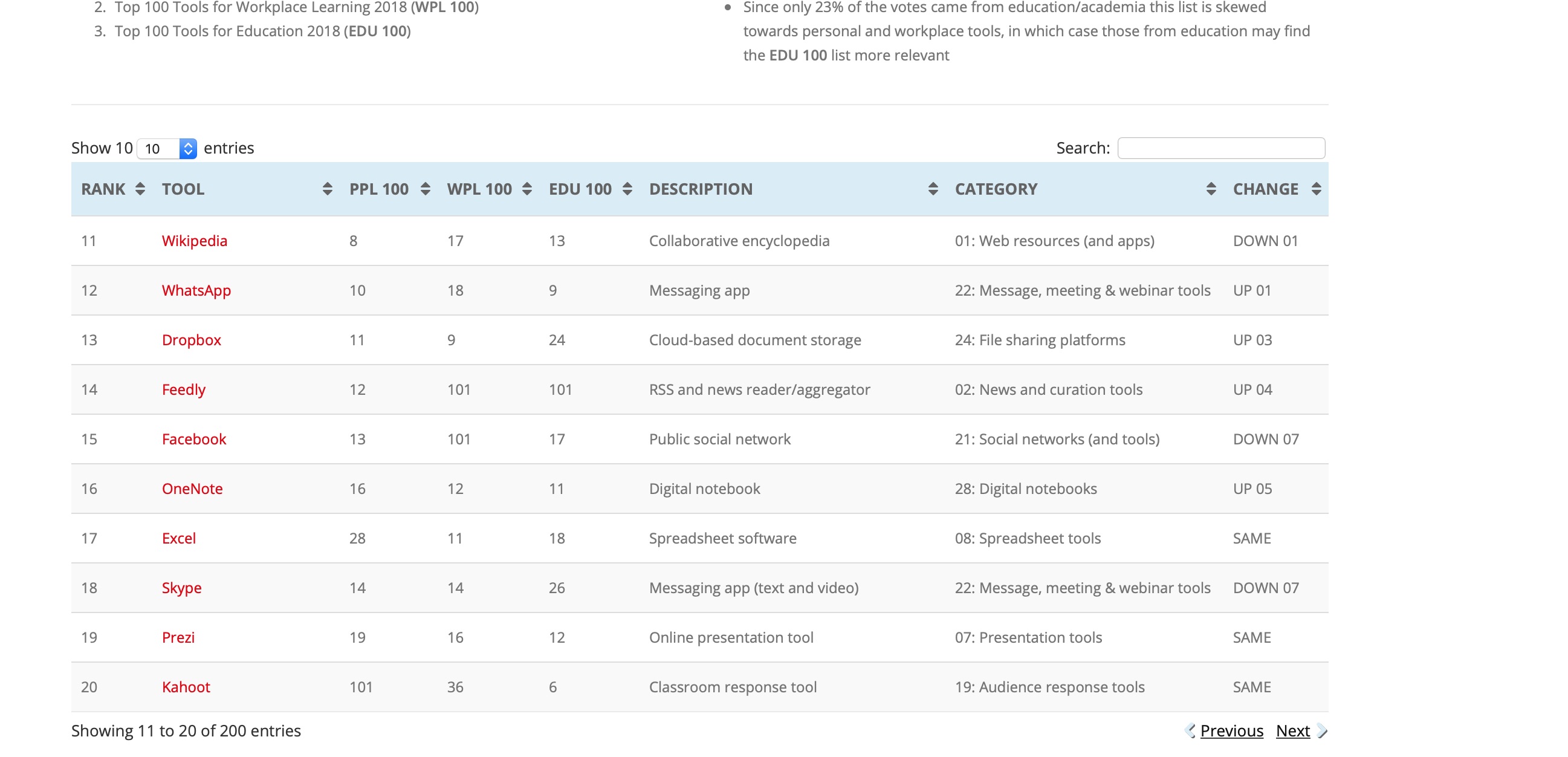 Wikipedia provides excellent resources (and online support) for incorporating Wikipedia assignments into courses.
Wikipedia provides excellent resources (and online support) for incorporating Wikipedia assignments into courses.