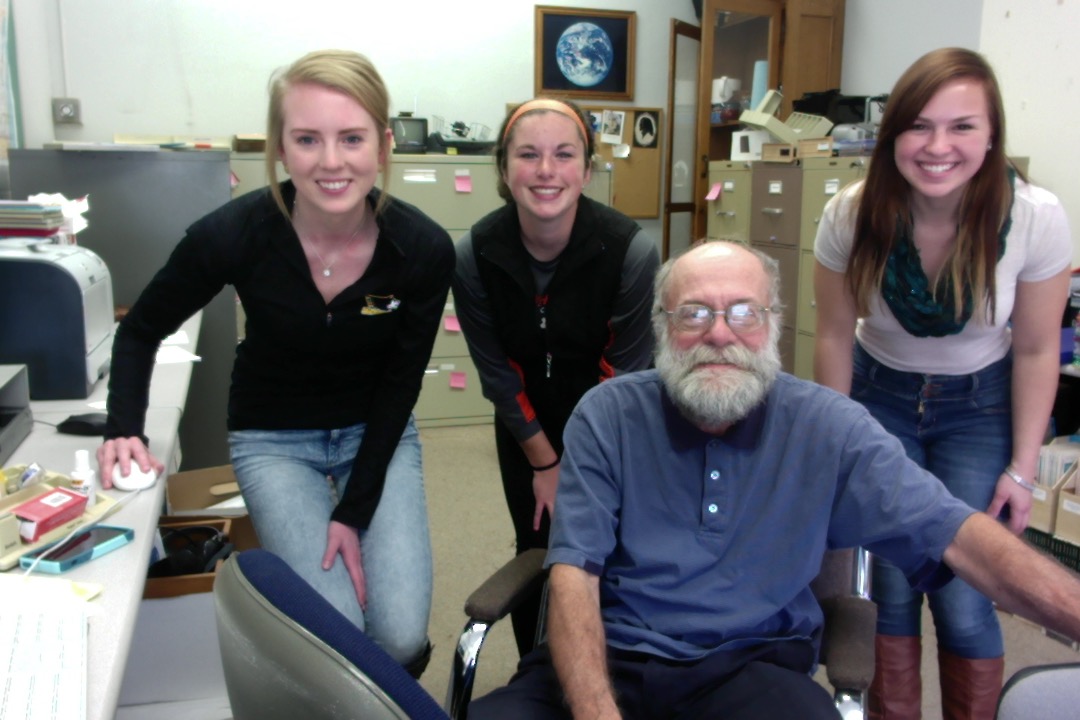
Dr. Simpson wanted us to go through Jane Hart’s Best of Breed (subsets of the Top 100 leaning tools) looking at ten tools we would like to learn about or learn better.
The first tool we looked at was under the category Blogging and Website Tools. The tool we would like to learn better is WordPress. We feel this tool is very beneficial because it would allow us better to collaborate and we can review multiple drafts created. Also, it publishes your writing into a neat looking format.
Under the category Quizzing, Survey, and Data Collection Tools we thought that SurveyMonkey and Quizlet would be very useful to learn more about. Quizlet allows teachers to create study guides online to actively engage students in learning. Students can also create an online study guide tailored to their idiosyncratic needs. SurveyMonkey is very useful and easy to use when needing to collect data or information. If you are in a club at your school, wanting to evaluate a teacher (or the school itself) SurveyMonkey is a good choice.
Further examination of Google Slides and PowerPoint, under the category Presentation Tools could provide useful information in the techniques of creating and making presentations. Most people don’t know all the features of these two tools nor the proper techniques to make an effective presentation. Google Slides and PowerPoint are very similar. However, Google Slides allows you to share your presentation with others who are able to edit it also. (Don MacMillan has created a “must see” guide about PowerPoint use).
A fourth tool we looked at was under the category Video Hosting and Editing Tools. The tools we thought would be especially beneficial to learn are iMovie and MovieMaker, two similar editing softwares but the former is for a Mac and the latter for a PC. These editing tools allow you to create video presentations, but offer many unique features to aid in creating special effects, voiceovers, and multiple other editing features.
The video below is one that we made to try and test out our skills using iMovie after having watched this tutorial by Katy Poult.
Skype, under the category Webinar/Meeting Tools, allows people to close the distance gap to communicate all over the world with other individuals. Also, a lot of employers use it to hold job interviews, conferences, or meetings. It would be really beneficial to learn all the unique features it has to offer and the proper etiquette for Skype.
In the category File Sharing Platforms, we thought Dropbox would be a useful tool to learn more about. On Dropbox, you can create grocery lists, graphs, and can access them on any device. We do not know much about Dropbox, but it seems to be a very useful tool to learn more about for school and our personal lives.
Microsoft Excel, under the category Spreadsheeting Tools is a very common tool that most people should learn more about. Excel has so many features which people don’t know about that could be very useful for school and work. Excel allows people to compute formulas, create tables, and make graphs. (Here is a tutorial of some Excel features by Dennis Taylor).
Gmail, under the category Email Clients, is a very popular tool at Carroll, but there are many features that you are able to do on it that we were unaware of. One is the capability to chat with friends or colleagues and to put your daily events on a calendar that sends reminders. Also, Gmail has a sophisticated spam filter. Gmail also offers many apps that you can download on your device from your Gmail account.
The ninth tool we would like to learn more about in the category Search and Research Tools, called Google Scholar. This allows you to do more school related research with more reliable resources for your data. It also has a lot of filters that helps you narrow down to find exactly what you are looking for. It is beneficial for anyone to learn how to do a more professional search and is a good starting point to figure out what to be searching for.
The tool we would like to learn more about the most is the tool LinkedIn, under the category Public Social Networks. LinkedIn is a professional social gathering website where individuals can post their professional accomplishments, experiences, and volunteer activities. LinkedIn is an interactive website that compiles one’s resume and professional activities. Individuals can possibly get future jobs or future connections that will be beneficial to them in the future. Also, it would be very convenient to know the do’s and don’ts of creating a strong, successful LinkedIn profile.
