Examtime is a relatively new (beta) version piece of software which has interesting potential for students and teachers. Here is a relatively recent Lifehacker review.
Here is an example of a fun “quiz” I made. I included multiple choice, True/False, and multiple response check-list formats. It was easy to upload images. I’d like to see the capability to include html code, videos, and hypertext links.
by dsimpson
Here is a silly example of flash cards:
by dsimpson
Here is some feedback I received from two of my research assistants, Liz and Amy:
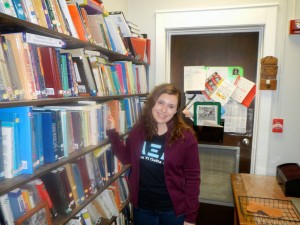

ExamTime is an education tool used to make mind maps, quizzes, and notecards. The application also allows you to take notes and build schedules for studying. ExamTime is a great place to for students and educators to collaborate and share information. The application is currently in a beta version and is a free tool.
To explore the features of ExamTime I made a mind map, notecards, and a quiz. Of the three, the most time was spent on the mind map, which was the most extensive of the three. I found the ability to personalize the mind map very appealing. ExamTime allows you to make the map as linear or randomized as you wish. Other features include, the ability to add notes or pictures within the mind map and to customize the shapes and colors to make the map visually appealing. This tool is an exceptional addition to classrooms, educators, and students of all ages. For example, 100 level language students could use ExamTime flashcards to study vocabulary, make a mind map for verb-conjugation practice and quizzes for cultural integration.
Things I especially liked. On the surface, the application is very simple, but has many features. I particularly like the ability to create quizzes to share with friends for studying together. I also love that after creating a mind map, with a simple click you can transfer the information into notes. Additionally, you can add videos, links, photos, and slideshows to a note. Not only does this application have a significant number of options for studying, it is very user friendly and allows members to organize a large pool of information quickly and easily.
Things in Need of Improvement. When making an extensive mind map, there is a set amount of space available, so running out of room can be a concern with this application. Another struggle is perfectly matching the color and shapes of nodes so the final product looks polished and professional. Additionally, hypertext links cannot be added to the information which can limit some types of information sharing.
What are your experiences with Examtime? How does it compare with other similar software?

