
Dog tired as I try to bring the semester to a soft landing, I rely more and more on my student assistants to provide support in my research efforts.
I invited student research assistants Alison and Arianna to investigate the usefulness of Scoop.it.” as a teaching/learning tool. Here are their preliminary thoughts.
Scoop.it is a curating media web tool that allows individuals to find content for any topic imaginable. From these topics, it then creates an organized online magazine format. The components of Scoop.it are users, topics, and scoops. The potential users are anybody that has a Scoop.it account and can share articles about any topic. The topics can consist of anything, your favorite sport, a paper for school, current news events, and multiple endless possibilities. The scoops are the articles that are stored under the topic board/page for that specific topic. The free account for Scoop.it allows users to create two topic boards, connect two social media accounts, and scoop 10 articles a day.
To create a topic, one selects the “create a topic” button that is located on the user’s profile page. Once the button is selected, Scoop.it will then prompt you to fill out information about your topic. One inserts the name of the topic, selects the language, and then inserts a couple of key words about the topic. Inserting these key words allows Scoop.it to search for content that may be germane to your topic.
To find content yourself, a search bar in the top right corner allows one to type in keywords. The search will then produce three tabs related to the keywords; posts, topics, and users. The posts tab finds articles and content that is related to the keywords that were searched. Based on the keywords, topic boards that are created by other users will also be pulled up. If one wishes, one can follow a topic board which is then added automatically to one’s “follow” list. By following a topic board, one will be notified of the new content the user scoops into that topic board.
The topic board is a page that displays all of the curated content on the selected topic. In an organized fashion, the topic board arranges all the content you selected for that specific topic. By default, the content and articles are published in chronological order on the topic board.
When one finds an article that they want to scoop into their particular topic board, there is a scoop.it button on the article. This button allows one to select which curated topic board to add the scoop in, add additional text to the article, share this article with other social media sites, select a schedule of publication for the article, and add tags to the article.
Scoop.it allows individuals to share scoops with other social media sites without publishing the scoop under one of their topic boards. On the bottom right of a scoop is an arrow button that give you options of your other social media platforms to share the article with. Some versions of Scoop.it also provide the embedding code to include in a blog piece or to a website.
For convenience, Scoop.it has a web based platform and an app for mobile devices which syncs everything automatically across devices and platforms (e.g. desktop, iPad, iPhone, and Android).
There is an education version of Scoop.it that allows for 30 co-curators or groups to collaborate on a project. One is able to search for topics that may aid in papers, research projects, and class presentations. Teachers can create topic boards for a class and attach additional readings of articles that may enhance understanding of the material for the students. It can be used in conjunction with other learning tools such as SlideShare and PowerPoint.
We welcome any feedback or experience with Scoop.it.






 We are currently examining different content curation services as to their strengths, weaknesses, ease of use, and usefulness to students. A very good guide to content curation developed by others can be found
We are currently examining different content curation services as to their strengths, weaknesses, ease of use, and usefulness to students. A very good guide to content curation developed by others can be found 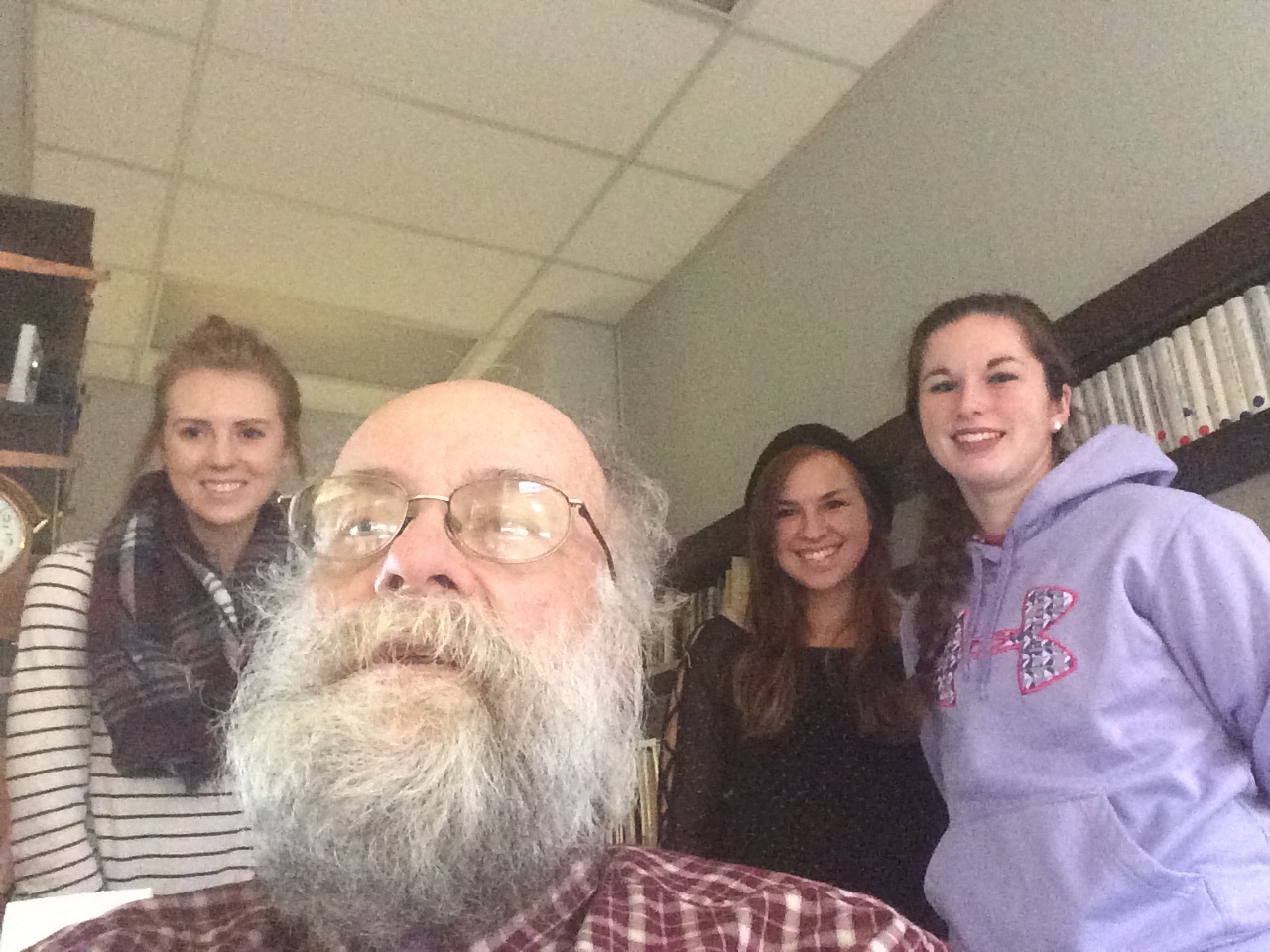

 It’s my research day. I just helped Leo the Great Pyr onto his Central Bark Doggie Day Care bus
It’s my research day. I just helped Leo the Great Pyr onto his Central Bark Doggie Day Care bus
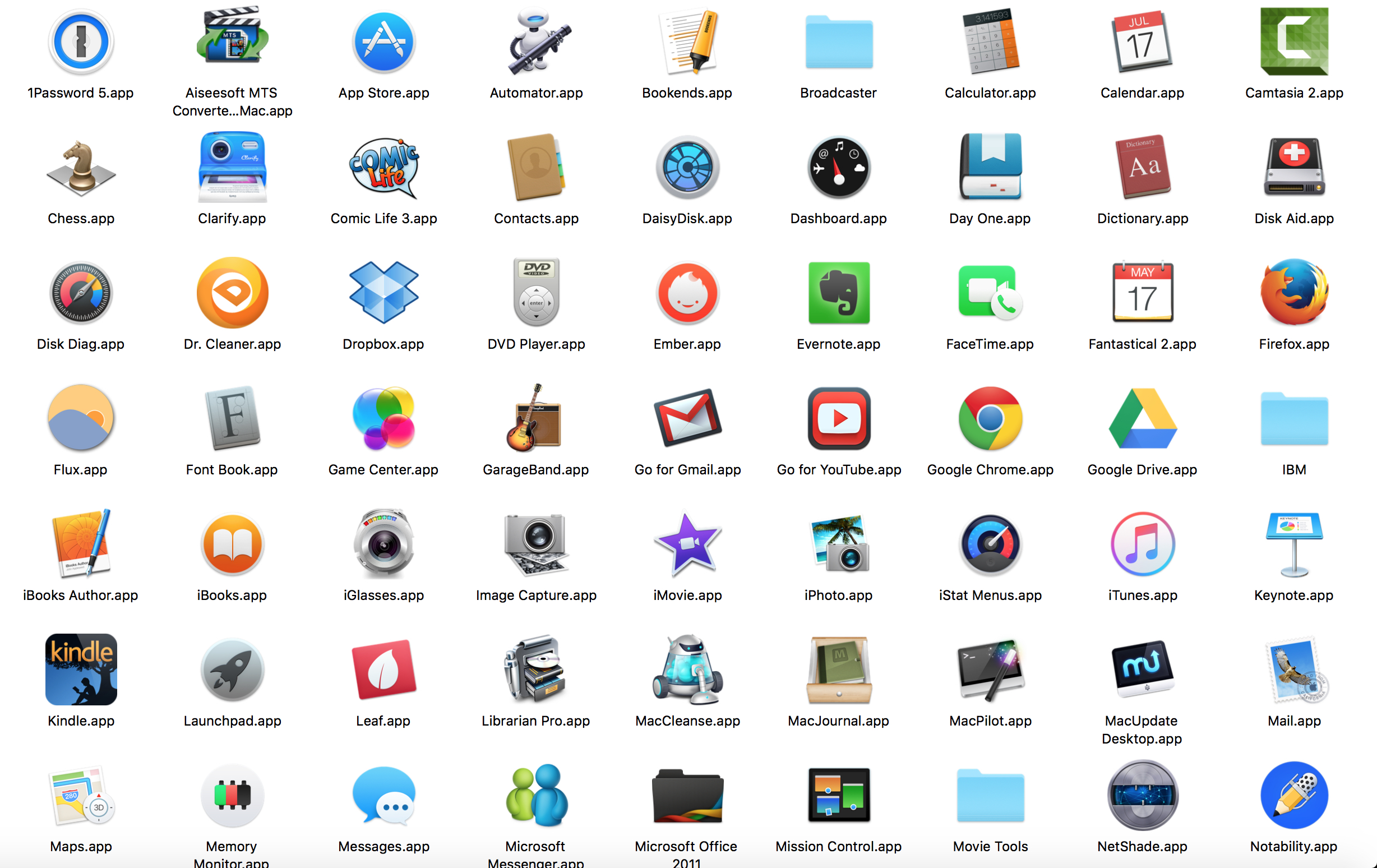

 Across the years I have tried dictation software with mixed results. Oddly enough I was testing this kind of teaching/learning tool (but in the company of a different dog)
Across the years I have tried dictation software with mixed results. Oddly enough I was testing this kind of teaching/learning tool (but in the company of a different dog) 
